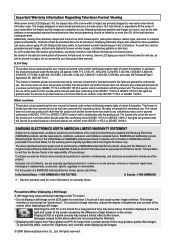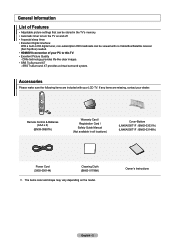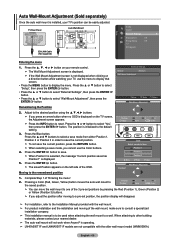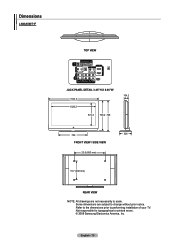Samsung LN46A500T1F Support Question
Find answers below for this question about Samsung LN46A500T1F.Need a Samsung LN46A500T1F manual? We have 3 online manuals for this item!
Question posted by moshaygreen22mc on January 4th, 2014
Where Can I Buy Tv Base
The person who posted this question about this Samsung product did not include a detailed explanation. Please use the "Request More Information" button to the right if more details would help you to answer this question.
Current Answers
Answer #1: Posted by TommyKervz on January 5th, 2014 1:03 AM
Greetings. Do order directly via Samsung.
Related Samsung LN46A500T1F Manual Pages
Samsung Knowledge Base Results
We have determined that the information below may contain an answer to this question. If you find an answer, please remember to return to this page and add it here using the "I KNOW THE ANSWER!" button above. It's that easy to earn points!-
General Support
... (with the exception of any model under 32 inches and the LN32B540 2008 A For the 2008 LCD TVs, all LN-T series Samsung LCD TVs accept a 1080 i (interlaced) television signal. 2006 LN-S For the 2006 LN-S series LCD TVs, only those TVs with 95 or 96 as the last two digits of 2007 LN-T LCD... -
General Support
... have the model code & button on the remote to your broadcast signal arrives to select Sound , then press the [ENTER] button on the TV's rear panel, then it , please follow these options may feature more than one audio track (for contacting Samsung Email Support. Press the ▲▼ If... -
How To Update Your Televisions Firmware (Software) Through The USB 2.0 Port SAMSUNG
Product : Televisions > PN42B430P2D 9800. A computer with the storage capacity large enough for instructions on windows based PCs). Part 1 is standard on completing Part 1. 9658. WinZip (this ... To update your firmware is a two Part process. Plasma TV > How To Update Your Televisions Firmware (Software) Through The USB 2.0 Port STEP 2 STEP 3 Through The USB 2.0 Port Your...
Similar Questions
Where Can I Buy A Replacment Tv Base For The Ln22b460b2d?
(Posted by hansenusa 8 years ago)
Looking To Buy The Base For The Ln32c550
looking to buy the base for the ln32c550
looking to buy the base for the ln32c550
(Posted by RonaMilbauer 9 years ago)
What Causes Strobing In My Picture In Ln46a500t1f Samsung Lcd Tv?
I have the back light strobing. There is no apparent bad capacitors on the power board. Double check...
I have the back light strobing. There is no apparent bad capacitors on the power board. Double check...
(Posted by joehef377 9 years ago)
Ln46a500t1f Lcd 2008 Model With Push Button Type Keyboard On The Side.
TV randomly switches input sources and will not shut down unless unplugged. Cannot access source inp...
TV randomly switches input sources and will not shut down unless unplugged. Cannot access source inp...
(Posted by threewilsons 9 years ago)
My Tv As Begun To Get Black Lines Through It What Should I Do
(Posted by justsylviah 11 years ago)