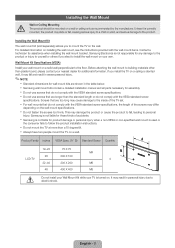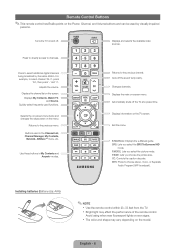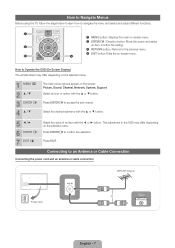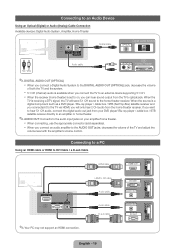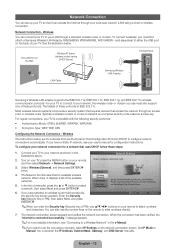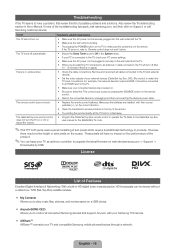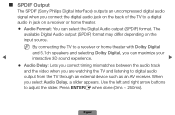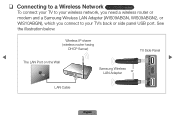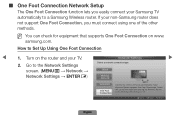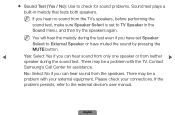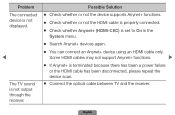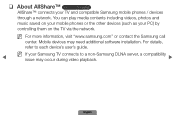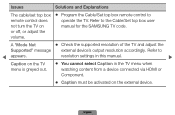Samsung LN40D550K1FXZA Support Question
Find answers below for this question about Samsung LN40D550K1FXZA.Need a Samsung LN40D550K1FXZA manual? We have 2 online manuals for this item!
Question posted by bernardezluis on May 2nd, 2015
My Samsung Tv Have Sound But There Is No Piture
The person who posted this question about this Samsung product did not include a detailed explanation. Please use the "Request More Information" button to the right if more details would help you to answer this question.
Current Answers
Answer #1: Posted by Brainerd on May 2nd, 2015 7:41 AM
Hi, pleaseplease refer to the tutorial video here:
http://www.youtube.com/watch?v=ysHfaQKI45M
http://www.youtube.com/watch?v=ysHfaQKI45M
I hope this helps you!
Please press accept to reward my effort or post again with more details if not satisfied.
Regards, Brainerd
Related Samsung LN40D550K1FXZA Manual Pages
Samsung Knowledge Base Results
We have determined that the information below may contain an answer to this question. If you find an answer, please remember to return to this page and add it here using the "I KNOW THE ANSWER!" button above. It's that easy to earn points!-
General Support
... digits of their model number (for example, LN46A 550 , LN40A 650 , LN46A 750 ), except the LN32A540, accept a 1080p television signal through HDMI and Component input. However, all 5 series*, 6 series*, and 7 series TVs accept a 1080p signal through the PC input. In addition, they also accept a 1080p video signal through the HDMI... -
General Support
... (1) This device may be a 2-pronged flat plug is compatible with most support the headset...REW/FF Button to move to radio or television reception, which vary from area to rain ...switch the call . Consult a dealer or an experienced radio/TV technician for maximum comfort and fit. Samsung is in progress....When the battery charge falls low Warning sound beeps and the red indicator light ... -
General Support
... Witbank DAVE'S 017 647-2617 017 647-4294 Dave 11A Eeufees st, Bethal HEROLD SOUND&VISION 013 932-0846 Herold Billy Jacobs 30c Thea Building,Kruger Str, Bronkhorspruit, 1020...Hans Strydom ln, Klipfontein,Witbk. Ind. SANCO TV 022 713 2415 022 713 2600 Sandra Cnr School & Lelani 18 Connaught Crescent, Vanes Estate, Uitenhage TELEVISION TECH. Kader Hospital Park, Ladysmith,3370 031...
Similar Questions
Our Smart Tv Sound Is Okay Bugt We Have No Picture It's Only 2 Yr.old,we Have Un
gged it and turned it back on nothing working only sound need help fast.
gged it and turned it back on nothing working only sound need help fast.
(Posted by angieshipley 7 years ago)
We Have A Video Game Connected To Three Tv's For Surround Sound.
of the three screens one screen has lines about 12 on the very top of screen that are horizonal (res...
of the three screens one screen has lines about 12 on the very top of screen that are horizonal (res...
(Posted by lmrmstaff 10 years ago)
I Have A Samsung 40inch Lcd Tv. I Have Sound, But No Picture. What's Wrong?
i have a samsung 40inch lcd tv model number ln40d550k1fxza. my 2 year old son recently sprayed half ...
i have a samsung 40inch lcd tv model number ln40d550k1fxza. my 2 year old son recently sprayed half ...
(Posted by goinamanda 11 years ago)
What Is Three Digit Code For Tv Samsung Model Ln40d550k1fxza For Univ. Remote
(Posted by pberry1961 11 years ago)
Model Lnr2050p Tv. Sound No Picture.
turn set on .have picture for a minute no sound. picture goes off sound turns on. Why?
turn set on .have picture for a minute no sound. picture goes off sound turns on. Why?
(Posted by wsinclair 12 years ago)