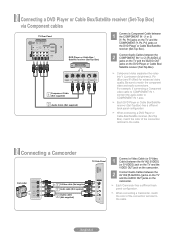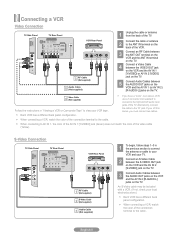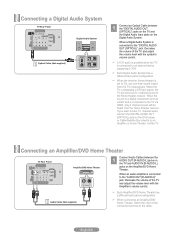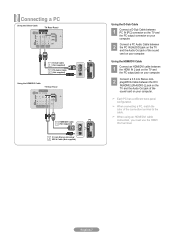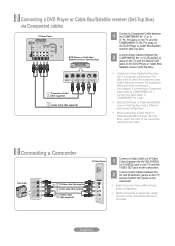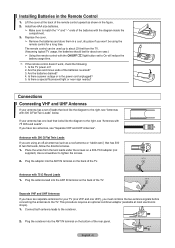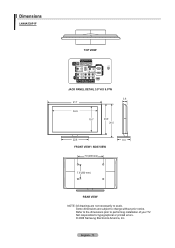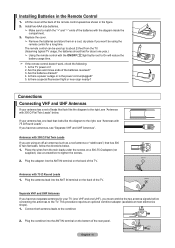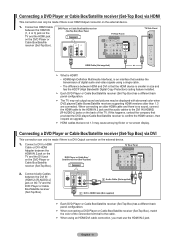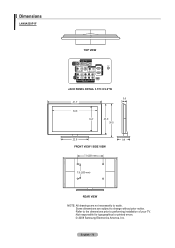Samsung LN40A530P1F Support Question
Find answers below for this question about Samsung LN40A530P1F.Need a Samsung LN40A530P1F manual? We have 6 online manuals for this item!
Question posted by meredithday24 on July 9th, 2012
What Happened To The Tv?
My son was in the middle of playing a game lastnight and this is what happened? What happened to the tv? How much will it cost to fix it?
Supporting Image
You can click the image below to enlargeCurrent Answers
Related Samsung LN40A530P1F Manual Pages
Samsung Knowledge Base Results
We have determined that the information below may contain an answer to this question. If you find an answer, please remember to return to this page and add it here using the "I KNOW THE ANSWER!" button above. It's that easy to earn points!-
General Support
...theater system (HTS) or stereo, things become more difficult. Consequently, the audio portion of TVs or TVs not attached to see if your system between the set up as the Felston DD540, that..., call Samsung Customer Care at different rates, and cannot be able to the TV. In many setups, the television signal comes into your HTS or stereo has a Sound Delay function. Important: ... -
General Support
... On when the background behind the word On is a general problem with the firmware for a TV, or a major change in some cases the chassis number. Use the Down Arrow button to ... below the Enter button. Note that fix specific problems. Click HERE for information on the LCD TV firmware updates for DLP, LCD and Plasma TVs that the LCD TV firmware updates listed on your remote, ... -
General Support
... sources. If the problem occurs with every device then your TV will need service, click here If the problem does not occur with your LCD TV keeps shifting shades or color, verify that the problem happens on your TV or the initial device. For example: Try a DVD player, Game System, VCR, or Cable Box.
Similar Questions
Samsung Flat Screen Tv Ln40a530p1f Won't Turn On
(Posted by pcheladew 9 years ago)
Samsung Flat Screen Tv Model Ln40a530p1f Will Not Turn On
(Posted by repbo 10 years ago)
Samsung Un65c6500vfxza 65' Flat Panel Tv Reviews
(Posted by motox1us 10 years ago)
Samsung Flat Panel Turns Off And On Randomly
(Posted by woody7 11 years ago)
I Have Samsung Ln40a530p1f 40' Lcd Tv. Last Week It Started Turning On And Off
I have Samsung LN40A530P1F 40 LCD TV. Last week it started turning on and off on its own. Tried unpl...
I have Samsung LN40A530P1F 40 LCD TV. Last week it started turning on and off on its own. Tried unpl...
(Posted by goodney 12 years ago)