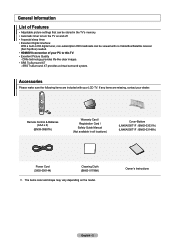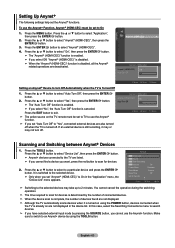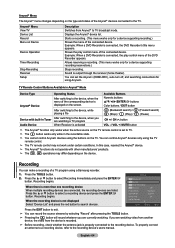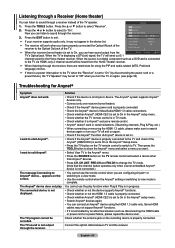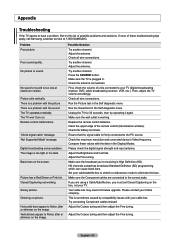Samsung LN40A500 Support Question
Find answers below for this question about Samsung LN40A500 - 1080p LCD HDTV.Need a Samsung LN40A500 manual? We have 3 online manuals for this item!
Question posted by Wrwitler on September 27th, 2014
Change Batteries On Samsung Smart Tv Remote
TV remote manual
Current Answers
Related Samsung LN40A500 Manual Pages
Samsung Knowledge Base Results
We have determined that the information below may contain an answer to this question. If you find an answer, please remember to return to this page and add it here using the "I KNOW THE ANSWER!" button above. It's that easy to earn points!-
General Support
... possible, especially when using a memory card, when using as a modem or other devices" to the Today screen NOTE: Searching for " AC Adapter Change Battery Power Settings Change the PDA Power Save Setting Adjust the Backlight Settings Turn Off Wi-Fi Turn Off Bluetooth Disable the Bluetooth Visibility Setting Stop Unused Programs... -
How To Reset And Pair Your Remote SAMSUNG
... Replacing The Batteries In Your Remote Open the battery compartment on the back of batteries. If your remote is not working properly after the last step, continue to Remote Reset And Pairing. 19415. Properly insert a new set of your previous batteries are dead. How To Reset And Pair Your Remote STEP 1 STEP 2 STEP 1. Product : Televisions > UN55B8000XF... -
General Support
...to be sure that the power cable is fully inserted in the remote control, and then try turning on the TV. Replace the batteries in the outlet and that the outlet is plugged into. To... online service request. Unplug the TV, wait five minutes, plug the TV back in your TV has failed and your television does not turn on the TV using the remote. My Television Will Occasionally Not Turn On Or...
Similar Questions
Remote Control For Uhd Smart Tv Not Fully Working
"remote management lets our call centre remotely access your samsung product in order to troubleshoo...
"remote management lets our call centre remotely access your samsung product in order to troubleshoo...
(Posted by urzonegrafixspecialist 7 years ago)
My Samsung 55' Smart Tv Un55d6003sfxza Freezed And Not Working At All.
Smart Tv Un55d6003sfxza Freezed And Not Working At All.still Power On My Plug In The Switch.....
Smart Tv Un55d6003sfxza Freezed And Not Working At All.still Power On My Plug In The Switch.....
(Posted by Akalsahai79 8 years ago)
Clicking Sound On Tv Le40n87bd
Hi My TV set makes clicking noises when I turn it on, there is no sound or picture
Hi My TV set makes clicking noises when I turn it on, there is no sound or picture
(Posted by mignonwolf 12 years ago)
Need A Manual For Samsung Lcd Ln46a500t1fxza - Want To Replace Power Supply Capa
(Posted by kensell 12 years ago)