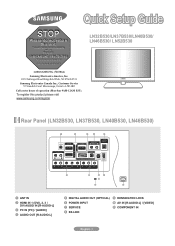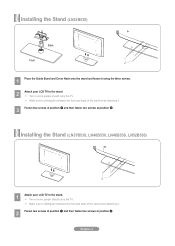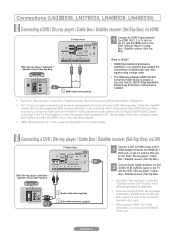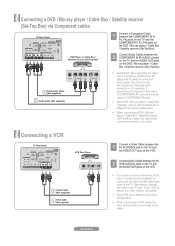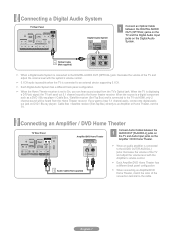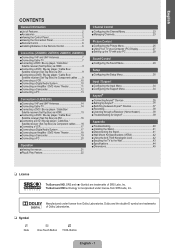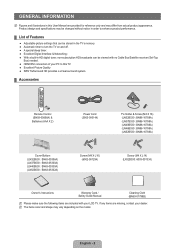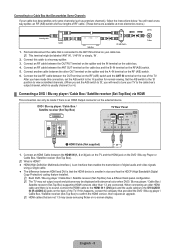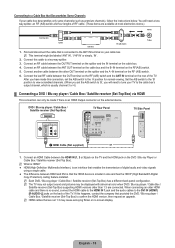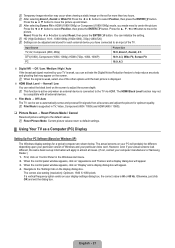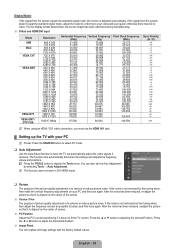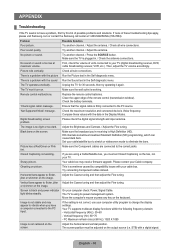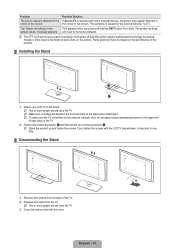Samsung LN37B530 Support Question
Find answers below for this question about Samsung LN37B530 - 37" LCD TV.Need a Samsung LN37B530 manual? We have 4 online manuals for this item!
Question posted by rameshbmenon on March 25th, 2014
I Need A Replacement Spare
I need a spare Power Block No. BN44003014A for Samsung LCD TV LE37B530 Code No LE37B530 6R600P
Current Answers
Related Samsung LN37B530 Manual Pages
Samsung Knowledge Base Results
We have determined that the information below may contain an answer to this question. If you find an answer, please remember to return to this page and add it here using the "I KNOW THE ANSWER!" button above. It's that easy to earn points!-
General Support
... and remote dealers at 1-800-Samsung (1-800-726-7864). The upgrade included, discrete codes for your remote, please contact the manufacturer of DLP television sets. This remote control must purchase a third party programmable/learning remote control that generates IR codes. You should be a cost. Click here to date. Notes: The attachment has all... -
General Support
... may be unable to retrieve this code is to enter the same 4 digit security code. On My SCH-A670 Is There A Way To Disable The Camera Button On The Phone? If this password for you will need to enable a PHONE LOCK. On...enter the 4 digit password of the handset, LOCK PHONE (1), select an option to either lock ON POWER UP or NOW, then press OK. ( Note: in order to unlock your handset, you .) -
How To Program The DVD Player's Remote Control To Operate The TV SAMSUNG
... don't have more than one code. If the first code does not work, try the next available code. Product : DVD Players 693. While holding the [TV Power] button, use the number buttons on the TV, and then aim the DVD player's remote control at the TV. How To Adjust The LCD Brightness On Your Netbook 691. How...
Similar Questions
Need A Replacement Bezel For This Tv, Asap!!!!!!
I am looking for a replacement bezel for Samsung un55b6000fvza led tv. I can't find it anywhere beca...
I am looking for a replacement bezel for Samsung un55b6000fvza led tv. I can't find it anywhere beca...
(Posted by Jaandrade79 8 years ago)
Is There Firmware Upgrade For Ln37b530 Lcd Tv
(Posted by bullseyerr 8 years ago)
Display Panel Part Number
I need the replacement panel number for this TV.
I need the replacement panel number for this TV.
(Posted by hrussell792 12 years ago)
What Is The Model Name Of My Samsung Plasma Screen Tv Model Code Lnt5265fx/xaa?
What is the model name of my samsung plasma screen tv model code LNT5265FX/XAA?
What is the model name of my samsung plasma screen tv model code LNT5265FX/XAA?
(Posted by wrightway4life 12 years ago)
My Lcd Tv Samsung Le37b530 At First Start, On Digital Mod, Is Sharing For 1-2 Mi
My LCD TV Samsung LE37B530, at first start, just in digital mode (not analog) is sharing imagine for...
My LCD TV Samsung LE37B530, at first start, just in digital mode (not analog) is sharing imagine for...
(Posted by adinhouse 14 years ago)