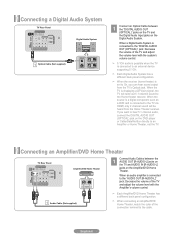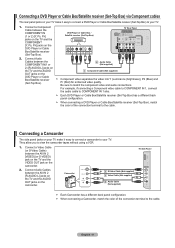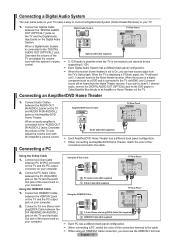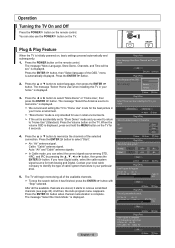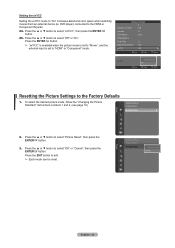Samsung LN37A550 Support Question
Find answers below for this question about Samsung LN37A550 - 37" LCD TV.Need a Samsung LN37A550 manual? We have 3 online manuals for this item!
Question posted by Scmroe9 on October 29th, 2013
What Are The Best Picture Settings For A Ln37a550
The person who posted this question about this Samsung product did not include a detailed explanation. Please use the "Request More Information" button to the right if more details would help you to answer this question.
Current Answers
Related Samsung LN37A550 Manual Pages
Samsung Knowledge Base Results
We have determined that the information below may contain an answer to this question. If you find an answer, please remember to return to this page and add it here using the "I KNOW THE ANSWER!" button above. It's that easy to earn points!-
General Support
... a time. If you should set up a screen saver that goes on your TV set to change the size of time, you can. In general, you are watching your LCD TV for more than Plasma TVs, LCD TVs are using your LCD TV as a computer monitor, the same general rule holds true: Avoid keeping a static picture or a picture with static elements (black bars... -
General Support
... up -convert a 480i or 480p signal to the native resolution of their output . Your Plasma TV has a native resolution which can not changed or re-set -top-boxes, let you the best picture. If a device you attach to your TV lets you are using to connect the device to 720p. Related Articles: What Is The... -
General Support
...format. HDTV channels broadcast most of the picture you are watching a program that is being broadcast in the 16:9 format. If you set for more than thirty minutes, for viewing depends ..., you can often change it to resolve this problem. Related Articles Are LCD TV's Subject To Screen Burn In? What Is The Best Format For Viewing, 4:3 Or Widescreen? Note 2 : Even though 4:3 and...
Similar Questions
What Are Considered To Be The Best Picture Settings For A Ln37a550
(Posted by jc123ma 9 years ago)
What Are The Best Picture Display Settings For The Ln37a550
(Posted by Shansanz 10 years ago)
What Are The Best Picture Settings For My Samsung Unes6820fxzc Led Tv?
What are the best picture settings for my Samsung un55es6820fxzc tv? The picture is driving me crazy...
What are the best picture settings for my Samsung un55es6820fxzc tv? The picture is driving me crazy...
(Posted by krisbliss 11 years ago)
Are There Recommended Picture Settings For Best Picture And Longevity?
(Posted by jazzextreme 12 years ago)