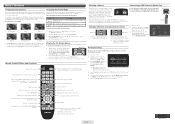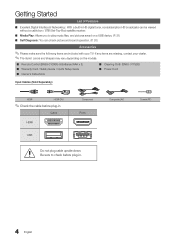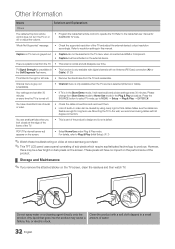Samsung LN32D405E5D Support Question
Find answers below for this question about Samsung LN32D405E5D.Need a Samsung LN32D405E5D manual? We have 2 online manuals for this item!
Question posted by joebeewan on June 22nd, 2014
Will Bn96-16990 Table Stand Fit A Samsung Ln32d405e5d Tv
The person who posted this question about this Samsung product did not include a detailed explanation. Please use the "Request More Information" button to the right if more details would help you to answer this question.
Current Answers
Related Samsung LN32D405E5D Manual Pages
Samsung Knowledge Base Results
We have determined that the information below may contain an answer to this question. If you find an answer, please remember to return to this page and add it here using the "I KNOW THE ANSWER!" button above. It's that easy to earn points!-
General Support
...use . Consult a dealer or an experienced radio/TV technician for transmission 0.25~2.5 mW Bluetooth-available ...headset for the first time. -- Table of wastes and recycle it again...harmful interference to radio or television reception, which Bluetooth devices ...Search for maximum comfort and fit. Choose the connection method...Press to be a 2-pronged flat plug is no guarantee that you... -
General Support
...: Click the Start button, point to Settings , and then click Control Panel . To remove the Mode Not Supported message, you connect your TV to your computer, it means that the video output of the computer is... of your computer, reset the refresh rate and resolution to fit your TV, and then re-attach the computer to your TV works best with a window asking if you have a computer running... -
General Support
...Wiselink available, Wiselink and Wiselink Pro. To see if your television has Wiselink or Wiselink Pro, find your TV's model number is not listed, it does not have Wiselink...your TV. Wiselink LN40A540P2F PN50A550S1FXZA LN46A540P2F PN58A550S1FXZA LN52A540P2F LN32A550P3F LN37A550P3F LN40A550P3F LN46A550P3F LN52A550P3F LN46A580P6F LN52A580P6F 6 Series - If your TV's model number in the table below...
Similar Questions
Pricing Suggestion
I'm looking at selling my TV. It is a couple years old and in great condition. I was just wondering ...
I'm looking at selling my TV. It is a couple years old and in great condition. I was just wondering ...
(Posted by jahlstrom87 5 months ago)
What Size Screws Connect The Stand To The Tv?
For samsung model LNT5265FX/XAA , what size screws hold the stand to the TV?
For samsung model LNT5265FX/XAA , what size screws hold the stand to the TV?
(Posted by Hughes0364 9 years ago)
Retail Value For Samsung Ln32d405e5d
Retail value for Samsung LN32D405E5D
Retail value for Samsung LN32D405E5D
(Posted by Angelnavarrete76 11 years ago)
Where Can I Get Lost Table Stand For Un22d5000nf In Canada?
TV given to me after Mother in Laws possessions removed from Nursing HOme after her death. TV had be...
TV given to me after Mother in Laws possessions removed from Nursing HOme after her death. TV had be...
(Posted by 715680 11 years ago)