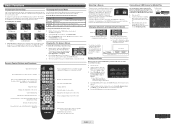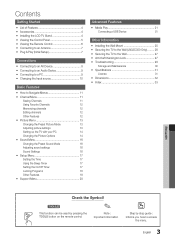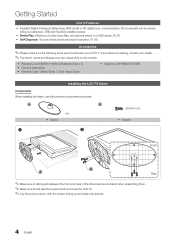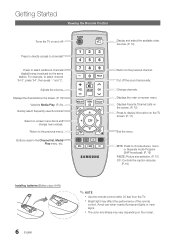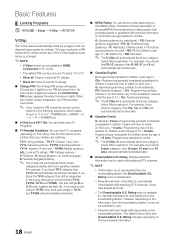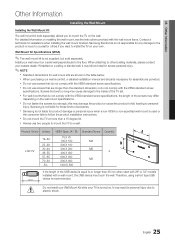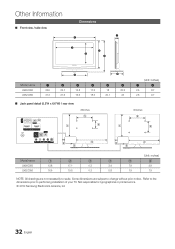Samsung LN32C350D1DXZA Support Question
Find answers below for this question about Samsung LN32C350D1DXZA.Need a Samsung LN32C350D1DXZA manual? We have 2 online manuals for this item!
Question posted by daviesbishi on May 17th, 2013
How Can I Restore Default Settings So As To Restart Installation
The person who posted this question about this Samsung product did not include a detailed explanation. Please use the "Request More Information" button to the right if more details would help you to answer this question.
Current Answers
Answer #1: Posted by waelsaidani1 on May 18th, 2013 2:56 AM
daviesbishi When you perform a Factory Reset, all your settings revert to factory defaults. These settings include all picture and sound settings, all channel menu settings including memorized channels, all clock and timer settings, and any other settings you made through the menu. In addition, if you had your TV professionally calibrated, you may lose the calibration settings if the calibration was not done through the service menu. follow the steps here to restore default:http://www.samsung.com/us/support/supportOwnersHowToGuidePopup.do?howto_guide_seq=5306
Related Samsung LN32C350D1DXZA Manual Pages
Samsung Knowledge Base Results
We have determined that the information below may contain an answer to this question. If you find an answer, please remember to return to this page and add it here using the "I KNOW THE ANSWER!" button above. It's that easy to earn points!-
General Support
How Do I Reset The SCH-A530? Follow the steps below to reset your SCH-a530: Select Menu Select Setup (9) Select Security (4) Enter lock code (Default is last 4 digits of telephone number) Select Reset phone (7) Choose yes to restore default settings except phonebook & How Do I Reset My SCH-a530? voicedial -
General Support
...From Mobile Phone Through HKT450 Line Out Restoring Factory Default Setting Button Functions Switch on the device,...Default Setting Microphone Mute and Normal Mode Swap (functions only in , press and hold both "V+"and "V-"buttons for a long time or the internal battery has run completely flat... certain phone models, the music player must be restarted. Then say the Voice Call tag to the last... -
SPH-I350 - How To Reset SAMSUNG
... to reset the handset, soft reset, hard reset and clear data, one which doesn't delete any data or restoring the default settings and ends all currently running applications, much like rebooting a computer. How To Configure USB Settings SPH-M850 - To perform a soft reset follow the steps below: Remove the stylus from the stylus storage...
Similar Questions
How To Set This Model To Default Settings?
how to set this model to default settings?
how to set this model to default settings?
(Posted by rebecacastaneda 8 years ago)
What Are The Default Settings For A Ln37a550
(Posted by valerhsk 10 years ago)
Problem With Remote
The remote quit working installed new batteries with no results. bought new universal remote and pr...
The remote quit working installed new batteries with no results. bought new universal remote and pr...
(Posted by edselfleming 10 years ago)
Olor Is Way Off. When I Tried The Default Setting It Was Still Bad. What Shoul
What should be red is black. What can I do?
What should be red is black. What can I do?
(Posted by doalf 11 years ago)