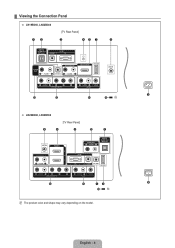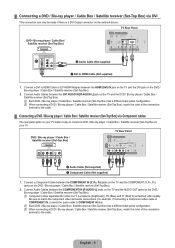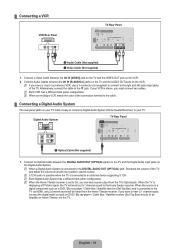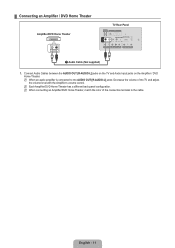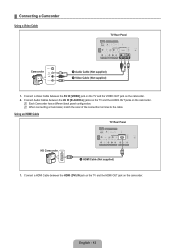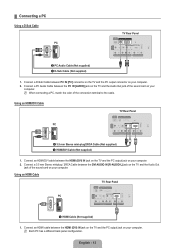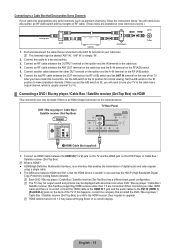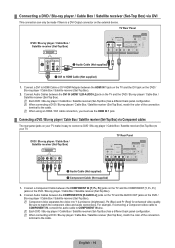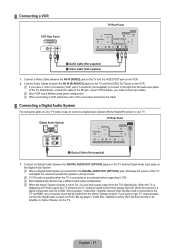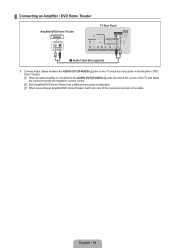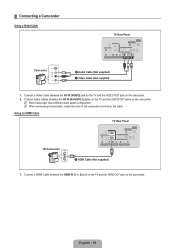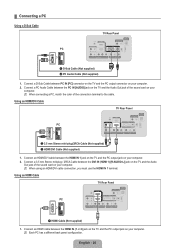Samsung LN32B360C5DXZA Support Question
Find answers below for this question about Samsung LN32B360C5DXZA.Need a Samsung LN32B360C5DXZA manual? We have 1 online manual for this item!
Question posted by afollano76 on July 17th, 2012
Can A Cable Card Be Inserted To This Tv?
The person who posted this question about this Samsung product did not include a detailed explanation. Please use the "Request More Information" button to the right if more details would help you to answer this question.
Current Answers
Related Samsung LN32B360C5DXZA Manual Pages
Samsung Knowledge Base Results
We have determined that the information below may contain an answer to this question. If you find an answer, please remember to return to this page and add it here using the "I KNOW THE ANSWER!" button above. It's that easy to earn points!-
General Support
...&T network. Prior to connecting the USB cable to create the necessary folders. This application installs the necessary USB drivers onto your area as well as ringtones, whereas audio files which allows you can also be formatted, by the phone to the microSD memory card, inserted in the Music Folder. For a free download... -
General Support
...the playlist or Sync List Select Start Sync to transfer the MP3 file(s) to the microSD memory card, inserted in the phone. For instructions on how to playback MP3 files, assign them as a contact ringtone...or here for Bluetooth Select the device to the Windows clipboard Plug the USB cable into the memory card slot, located on the lower left or right navigation keys Highlight Audio, Pictures... -
General Support
...;displays "Connected" To transfer files to WARNING: DO NOT DISCONNECT USB CABLE DURING THE MP3 FILE TRANSFER To transfer MP3 files, using the Mass Storage option, follow the steps below : Insert a formatted memory card into the memory card slot, located under the battery cover Press on Menu Press on My Stuff Press...
Similar Questions
Where Is The Port For The Hdmi Cable On This Tv?
Trying to hook in with ps4 through the hdmi cable can't find! please help!
Trying to hook in with ps4 through the hdmi cable can't find! please help!
(Posted by crothermel1 9 years ago)
How Do You Put A Cable From Your Computer To Samsung Tv Ln32b360c5dxza Menu
(Posted by ransic 9 years ago)
Should I Plug Hdmi Cable From Smart Tv To Laptop?
(Posted by lloydtupper 9 years ago)
How To Take Off The Support On The Samsung Tv Model Ln32b360c5dxza
(Posted by dashshoa 10 years ago)
How Can I Connect A Samsung Ln32b360c5dxza Tv To The Internet
(Posted by hectFishCr 10 years ago)