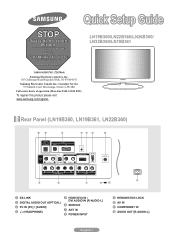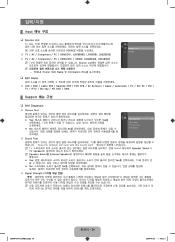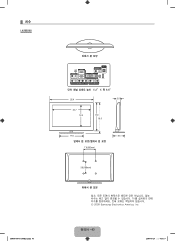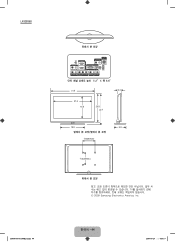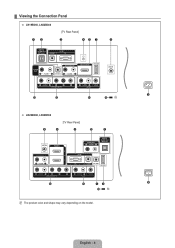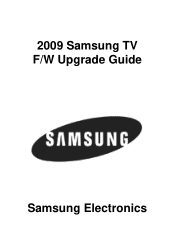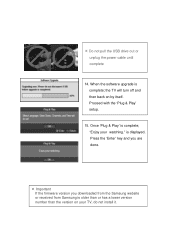Samsung LN32B360C5D Support Question
Find answers below for this question about Samsung LN32B360C5D.Need a Samsung LN32B360C5D manual? We have 7 online manuals for this item!
Question posted by nf25sto on March 26th, 2014
Samsung Tv How To Assemble Tv Stand Model Number Ln32b360c5d
The person who posted this question about this Samsung product did not include a detailed explanation. Please use the "Request More Information" button to the right if more details would help you to answer this question.
Current Answers
Related Samsung LN32B360C5D Manual Pages
Samsung Knowledge Base Results
We have determined that the information below may contain an answer to this question. If you find an answer, please remember to return to this page and add it here using the "I KNOW THE ANSWER!" button above. It's that easy to earn points!-
How To Find Your Model And Serial Number SAMSUNG
Product : Televisions > One place will be on the back of the TV on a large sticker with information on the right side of manufacture, warnings, and UPC. This sticker is wall mounted. 11034. If you are just looking for the model and serial number we recommend looking on the sticker on it such as... -
How To Find Your Model And Serial Number SAMSUNG
Product : Televisions > DLP TV 15510. The second will be a smaller sticker located on it such as the model number, serial number, AC power consumption, date of the TV and will list the model number, serial number, and version number. This sticker is wall mounted. 15190. How To Use Film Mode One place will have your TV is easier to access, has... -
General Support
Both Wiselink and Wiselink Pro let you play MP3s stored on flash drive devices on your TV. To see if your television has Wiselink or Wiselink Pro, find your TV's model number is not listed, it does not have Wiselink. Note: Models made after 2008 do not have a new feature called MediaPlay. 2008 LCD Plasma DLP 5 Series...
Similar Questions
Screws For Tv Stand, Model Un60fh6003f (xza) Version Hh01
(Posted by Rosemarieramos2012 9 years ago)
How Do You Change Backlight On Samsung Tv Model Ln32b360c5d
(Posted by brodhen 9 years ago)
My Tv Samsung Model Ln32b360c5d Wont Turn On Just Keeps Blinking Red Light
(Posted by benosir 10 years ago)
Replacement Tv Stand
What is the part number for the 40" samsung tv stand, model # LN-T4069F?
What is the part number for the 40" samsung tv stand, model # LN-T4069F?
(Posted by diykelly 11 years ago)
How Much Will A Screen Replacement Be Appx. For This Model Tv
NEED TO REPLACE THE SCREEN ON MY SAMSUNG MODEL LN32B360C5D. APPROXIMATELY HOW MUCH WILL THIS COST.
NEED TO REPLACE THE SCREEN ON MY SAMSUNG MODEL LN32B360C5D. APPROXIMATELY HOW MUCH WILL THIS COST.
(Posted by dmy082 12 years ago)