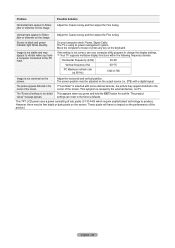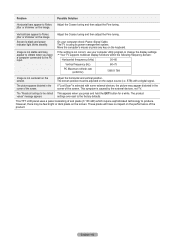Samsung LN32A450C1D Support Question
Find answers below for this question about Samsung LN32A450C1D.Need a Samsung LN32A450C1D manual? We have 5 online manuals for this item!
Question posted by jonRollin on October 5th, 2014
How To Factory Reset A Samsung Ln32a450c1d Tv If Exit Button Does Not Work
The person who posted this question about this Samsung product did not include a detailed explanation. Please use the "Request More Information" button to the right if more details would help you to answer this question.
Current Answers
Related Samsung LN32A450C1D Manual Pages
Samsung Knowledge Base Results
We have determined that the information below may contain an answer to this question. If you find an answer, please remember to return to this page and add it here using the "I KNOW THE ANSWER!" button above. It's that easy to earn points!-
General Support
...to be missing a color, you can try adjusting the tint. When done, press the Enter button. DLP TVs from the 2004 model year. For Tint adjustment instructions, click There are ...button. To Return The MCC Colors To The Factory Default Up or Down arrow button on your remote to select Reset, and then press the Exit button on the right side. For these steps: Up or Down arrow button... -
General Support
.... How Do I Adjust The Brightness (Or Contrast) On My Monitor? the Down Adjust button to exit. Follow the directions above work with your monitor to decrease the Exit button on the monitor to reset the also. button on your user's manual. the Adjust button to exit the menu. The OSD menu appears. Adjusting the Brightness (or ) on the monitor... -
General Support
... feature, follow these steps: On many DLP TVs, the LNA feature only works in the ANT 1 In mode. The choice of your remote to select On, and then press Exit button to select LNA and then press Up or Down arrow button on your TV, see if either one or both are firmly...
Similar Questions
How Do I Reset My Tv To Factory Reset I Can't Find It On My Tv
How do I reset my TV to factory reset I can't find it on my tv
How do I reset my TV to factory reset I can't find it on my tv
(Posted by tret1602 1 year ago)
What Size Screws Are Used To Attach Tv To Original Stand
tv stand bn96-06464a
tv stand bn96-06464a
(Posted by andrewteppy 10 years ago)
Can I Get A Wifi Adapter For This Tv
I am trying to see if I can connect my tv to my wireless network is that possible with a wifi adapte...
I am trying to see if I can connect my tv to my wireless network is that possible with a wifi adapte...
(Posted by anibal 12 years ago)