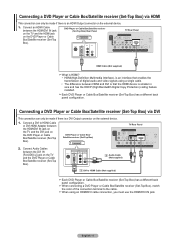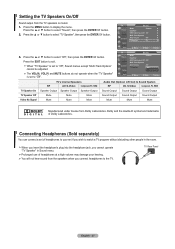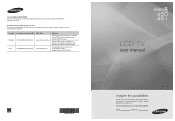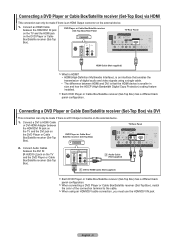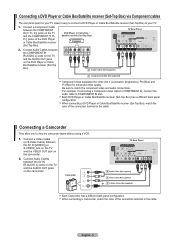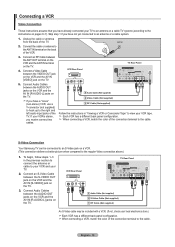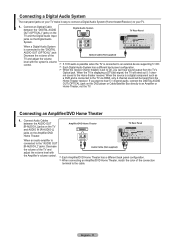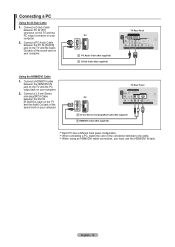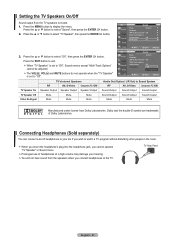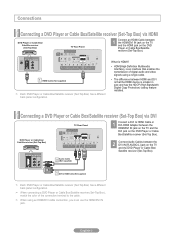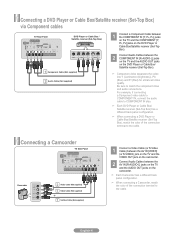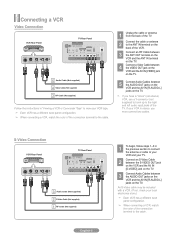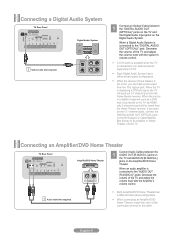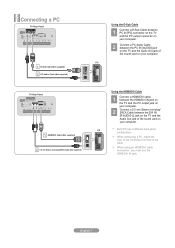Samsung LN19A450 Support Question
Find answers below for this question about Samsung LN19A450 - 19" LCD TV.Need a Samsung LN19A450 manual? We have 3 online manuals for this item!
Question posted by mkdohat on May 11th, 2021
Service Menu
i am unable to open service menu in Samsung LN 19A450 LCD With universal remote Huayu us 1088 smart hub+
Current Answers
Answer #1: Posted by Troubleshooter101 on May 12th, 2021 4:23 AM
How to access the Samsung Service Menu with a smart remote
https://streamdiag.com/access-samsung-smart-tv-service-menu/
Thanks
- Press the Home Button on your Samsung smart control remote to load the Home Screen.
- Navigate to the Settings option using the directional pad and click on it.
- Wait for the service menu to be displayed on your screen.
https://streamdiag.com/access-samsung-smart-tv-service-menu/
Thanks
Please respond to my effort to provide you with the best possible solution by using the "Acceptable Solution" and/or the "Helpful" buttons when the answer has proven to be helpful. Please feel free to submit further info for your question, if a solution was not provided. I appreciate the opportunity to serve you!
Troublshooter101
Related Samsung LN19A450 Manual Pages
Samsung Knowledge Base Results
We have determined that the information below may contain an answer to this question. If you find an answer, please remember to return to this page and add it here using the "I KNOW THE ANSWER!" button above. It's that easy to earn points!-
General Support
..., LN46A 550 , LN40A 650 , LN46A 750 ), except the LN32A540, accept a 1080p television signal through Component and HDMI input. What's more, all LN-T series Samsung LCD TVs accept a 1080 i (interlaced) television signal. 2006 LN-S For the 2006 LN-S series LCD TVs, only those TVs with the exception of 2007 LN-T LCD TVs, click here . In addition, they also accept a 1080p video signal... -
How To Connect A Home Theater System (Analog) SAMSUNG
Product : Televisions > to the TV picture. the HTS remote, set the HTS to work. the TV on, and then press [Menu] on the HTS. the [Down Arrow] to highlight On, and then ...settings in your HTS owners manual to learn how to the AUDIO IN on the TV remote. The Main Menu appears. How To Program Your Remote Control DLP TV > the [Down Arrow] to "On" How To Connect A... -
How To Connect A Home Theater System (Analog) SAMSUNG
... Mute, and then press [Enter]. Turn on the TV remote. the TV on, and then press [Menu] on you connected the audio cables to complete this setting...Televisions > To connect analog stereo cables from the TV to the TV picture. the [Down Arrow] to eliminate echo. SCH-I920 - to highlight the Sound menu, and then press [Enter]. You must turn this button to . DLP TV > the HTS remote...
Similar Questions
Universal Remote Tv Code
My parents lost their TV remote control. We purchased them a new universal remote control. Do you kn...
My parents lost their TV remote control. We purchased them a new universal remote control. Do you kn...
(Posted by tdoiron630 1 year ago)
My Samsung Tv Picture Is Frozen
My Samsung TV LN19A450 turns on, but the picture is frozen and I can't change channels. FiIOS router...
My Samsung TV LN19A450 turns on, but the picture is frozen and I can't change channels. FiIOS router...
(Posted by ruffwoods33 9 years ago)
Tv Turns On And Off And Smart Hub Won't Start
My UN46EH5300FXZA tv has just begun shutting itself off and turning back on. It happened when we wer...
My UN46EH5300FXZA tv has just begun shutting itself off and turning back on. It happened when we wer...
(Posted by ohmitchg 9 years ago)
Do You Have A Stand For The Tv. Not A Wall Bracket
(Posted by gbsenner8 10 years ago)
Tv No Longer Turns On
I have had this Samsung television since Nov. 2008. It is in a guest room and rarely used. As of a f...
I have had this Samsung television since Nov. 2008. It is in a guest room and rarely used. As of a f...
(Posted by cbrny2000 12 years ago)