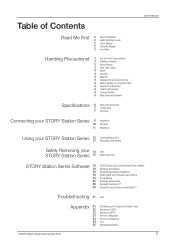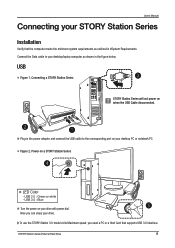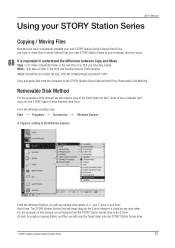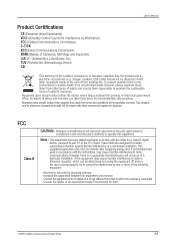Samsung HX-DT020EB Support Question
Find answers below for this question about Samsung HX-DT020EB.Need a Samsung HX-DT020EB manual? We have 11 online manuals for this item!
Question posted by phubenig on June 27th, 2011
How To Install On A Mac?
Can't mount it, can't format it, can't erase it, can't partition it. There's nothing in the manual about it, nothing on the samsung website about it.
Current Answers
Related Samsung HX-DT020EB Manual Pages
Samsung Knowledge Base Results
We have determined that the information below may contain an answer to this question. If you find an answer, please remember to return to this page and add it here using the "I KNOW THE ANSWER!" button above. It's that easy to earn points!-
General Support
... "Macintosh HD (or hard drive name):Applications:Palm:Palm OS Updates" The "v3.5.3 Update" folder can be removed. How Do I Install The Palm Desktop Software Onto My Mac For Use With My I300 ? Once Palm Desktop is installed, an update folder has to be found in Installer errors on the device. tab... -
General Support
... Jumper On My Samsung Hard Drive? Hard drives often come with jumper diagrams next to the switches that attach internally to your personal computer can access it. Do I Install My Parallel ATA (PATA / IDE) Hard Disk Drive? What Is A Jumper? Devices that tell you are installing a hard drive and do not have any diagrams, check the drives user manual to determine the... -
General Support
...hard drives that will perform a low-level format including the partition table and Master Boot Record. Where Can I Obtain A Free Hard Disk Drive Diagnostic Utility For My Samsung Hard Drive? Using any of these utilities on a hard disk drive...Samsung hard drives. It is having problems with Samsung, Inc. Data Advisor is installed inside a PC, regardless of the status of your hard disk drive, ...
Similar Questions
Warranty Of Hard Drive
sir, i am using dell vostro1310, my hard drive is smart failure while turn on ,let me know it's warr...
sir, i am using dell vostro1310, my hard drive is smart failure while turn on ,let me know it's warr...
(Posted by mmmanikandan76 11 years ago)
Which Pins Do I Use To Set The Hard Drive To A Master
Dear Sir, I have computer with THIS hard drive. it work normally. Then I installed the second HD in...
Dear Sir, I have computer with THIS hard drive. it work normally. Then I installed the second HD in...
(Posted by tsybenko2008 12 years ago)
How To Set Samsung Hard Drive Hd080hj To Primary Master Ide Setting ?
im installinga fresh xp on new asus motherboard & old hard drive which already has xp installed ...
im installinga fresh xp on new asus motherboard & old hard drive which already has xp installed ...
(Posted by shubhamthakur 12 years ago)
Question About Hard Drive
How do I repartition and reformat my HD321KJ Samsung hard drive. Are programs to do this available?...
How do I repartition and reformat my HD321KJ Samsung hard drive. Are programs to do this available?...
(Posted by ripw3ixj 13 years ago)
Hard Drive Failure
My computer told me my hard drive was failing because of something wrong with the SAMSUNG HM251JI de...
My computer told me my hard drive was failing because of something wrong with the SAMSUNG HM251JI de...
(Posted by jmr08c 13 years ago)