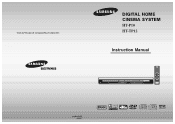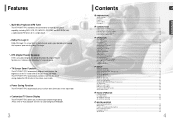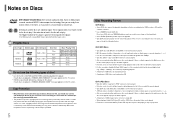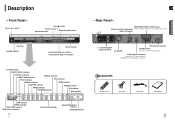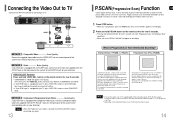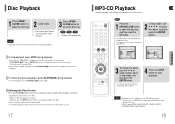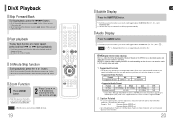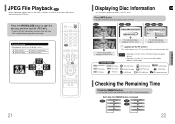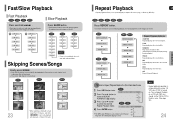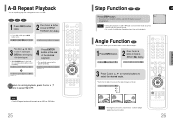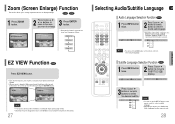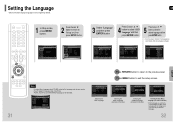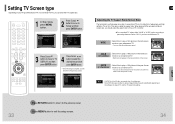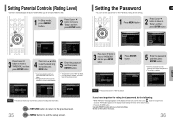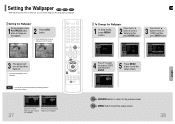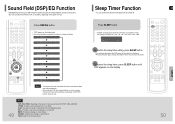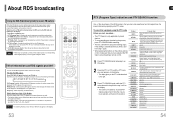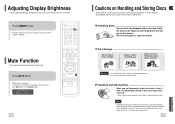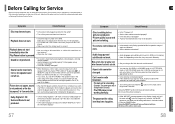Samsung HT-P10 Support Question
Find answers below for this question about Samsung HT-P10.Need a Samsung HT-P10 manual? We have 1 online manual for this item!
Question posted by amitelben08 on August 23rd, 2012
My Samsung Ht-p10 Home Theater System Displays 'no Disc'
It wont play my dvds every time i inserts dvds it always appears "No Disc" and it stop rotating inside.
Current Answers
Related Samsung HT-P10 Manual Pages
Samsung Knowledge Base Results
We have determined that the information below may contain an answer to this question. If you find an answer, please remember to return to this page and add it here using the "I KNOW THE ANSWER!" button above. It's that easy to earn points!-
How To Unfinalize An RW Disc With Your DVD Combo SAMSUNG
...;Do you want to finalize into the combo. Put the disk you want to continue?" How To Connect An MP3 Device To Your Samsung Home Theater System Using Bluetooth 907. Press the left or right arrow button to the DVD combo so the DVD combo displays on the TV. combo 47. -
How To Connect Audio From Your TV To Your Samsung Home Theater SAMSUNG
... selected. Connect the audio cable you have set the home theater to appear on the home theater's display. For example, if you have chosen to the audio output on the back of the input you connected the audio cable to appears on your home theater and the TV. on your home theater and the TV, and then wait for all... -
How To Connect A Home Theater System (Analog) SAMSUNG
...HTS and turn the Internal Mute "On", follow these steps: Using the analog stereo cables, connect the left and right AUDIO OUT from the TV to turn this button to . The Main Menu appears...signal. SCH-I920 - the HTS remote, set the HTS to the input you HTS. Many Home Theater Systems have a feature that switches between different inputs. Note: The HTS remote has a button that ...
Similar Questions
When Click Power Button Od Display Go Hello And Protection And He Power Off
(Posted by Mita8989 3 years ago)
How Do I Reset Or Change The Region Code On My Home Theater System Ht-z310t/xaa?
I purchased movies that I can not watch now.. They say the region code is the problem.. How do I res...
I purchased movies that I can not watch now.. They say the region code is the problem.. How do I res...
(Posted by Mljtatesgirl 8 years ago)
How To Set Samsung Electronics Ht-d6730w Home Theater System Be Region Free
(Posted by gapsy 10 years ago)
What Does The Giga Sound Button Do On A Samsung Ht-e550 Home Theater System?
(Posted by andyeury2 11 years ago)