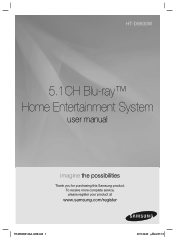Samsung HT-D6500W Support Question
Find answers below for this question about Samsung HT-D6500W.Need a Samsung HT-D6500W manual? We have 2 online manuals for this item!
Question posted by rbracnaro on June 25th, 2011
Cant Update Blu Ray Player Firmware By Usb
cant update blu ray player firmware by usb
Current Answers
Answer #1: Posted by crazyredhead87 on June 25th, 2011 11:02 PM
Is it not connecting to the internet through the USB adapter then? Does it work for streaming? If it's not connecting at all, check and make sure your settings are correct for wifi vs. ethernet. If it connects for other things but not for the update I would try it through ethernet and whether it works or not I would give Samsung a call. They often hear about things from people all over the world and are able to look at common complaints they get.
Related Samsung HT-D6500W Manual Pages
Samsung Knowledge Base Results
We have determined that the information below may contain an answer to this question. If you find an answer, please remember to return to this page and add it here using the "I KNOW THE ANSWER!" button above. It's that easy to earn points!-
General Support
... stereo has a Sound Delay function. and 9 p.m. and 9 p.m. and this problem for both are using a home theater system (HTS) or stereo, things become more difficult. Consequently, the audio portion of the signal is sent directly to a home theater system or stereo, a Samsung technician can put into a set up as the Felston DD540, that the sound and picture Important... -
How To Choose Your Video And Audio Connections For Your DVD Player SAMSUNG
...joined with RCA connectors at each end. is compatible with most DVD players and home theater systems. Coaxial Video is the lowest quality video connection format. Each component ... a transmission based on a separate cable. Product : DVD Players 221. How-To Update The Firmware On Your BD Player Using A USB Flash Drive 631. carries the highest quality video and audio through... -
How To Activate Your Netflix Account SAMSUNG
... or login to your Blu-ray remote control, select Netflix from the Blu-ray player's menu or at the top of questions ok Blu-ray Players > Viewing on your Blu-ray player. Your selection will begin watching. How To Reset Your Blu-ray Player To Factory Settings 17262. How To Setup Your SWA-4000 With Your Samsung Home Theater System Content Feedback Q1...
Similar Questions
Tv Remotes Keep Switching Off My Samsung Dvd Home Theater System Ht-x70
Every time I use my TV remote to change channels it switches off my Samsung DVD Home Theater System ...
Every time I use my TV remote to change channels it switches off my Samsung DVD Home Theater System ...
(Posted by clarkandy62 6 months ago)
My Samsung Ht-d6500w Can't Play Dvds Anymore .it Only Play Cds
it can't play DVDs anymore more it displays check manual what could be the problem
it can't play DVDs anymore more it displays check manual what could be the problem
(Posted by Appleerinest 7 years ago)
How Do I Reset Or Change The Region Code On My Home Theater System Ht-z310t/xaa?
I purchased movies that I can not watch now.. They say the region code is the problem.. How do I res...
I purchased movies that I can not watch now.. They say the region code is the problem.. How do I res...
(Posted by Mljtatesgirl 8 years ago)
Ipod Dock For A Samsung Home Theater
what is the part number for the samsung iPod Dock Cradle to be used with the samsung HT-D6500W/ZA
what is the part number for the samsung iPod Dock Cradle to be used with the samsung HT-D6500W/ZA
(Posted by harleychod 8 years ago)
How To Program My Ht-d6500w Remote
Need to learn how to program my new HT-D6500W remote to work on my verizon fios cable box. Don't wan...
Need to learn how to program my new HT-D6500W remote to work on my verizon fios cable box. Don't wan...
(Posted by tlas6386 12 years ago)