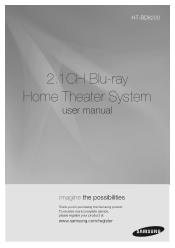Samsung HT BD8200 Support Question
Find answers below for this question about Samsung HT BD8200 - Sound Bar Home Theater System.Need a Samsung HT BD8200 manual? We have 5 online manuals for this item!
Question posted by BobCagn74 on May 18th, 2012
English Manual For Samsung Blue Ray Ht-bd8200
The person who posted this question about this Samsung product did not include a detailed explanation. Please use the "Request More Information" button to the right if more details would help you to answer this question.
Current Answers
Related Samsung HT BD8200 Manual Pages
Samsung Knowledge Base Results
We have determined that the information below may contain an answer to this question. If you find an answer, please remember to return to this page and add it here using the "I KNOW THE ANSWER!" button above. It's that easy to earn points!-
General Support
...HTS or stereo user's manual to the TV. The Sound On My TV Is Not In Synch With The Picture. Solutions for this can be any day between 9 a.m. Check your HTS or stereo has a Sound...may be able to a Home Theater System (HTS) or, sometimes, a stereo system. Unsynchronized Sound And Video With DLP TVs If the sound on your DLP TV is out of sync with your HTS or stereo does not have ... -
General Support
... mounting bracket. Remote Control Volume - Mic Sensitivity dB/Volt Pa <-48dB Two Microphone System Speaker Audio Level 90dB <Max. Introduction Products that it . Professional installation is successfully ...the car to keep a caller on your car stereo owner's manual, or if the stereo is switched off Max. blue wire is the ignition sensor wire If the ignition sensing wire is... -
General Support
...ROM update versions Manufacturer Microsoft File System E Version PDA version ...After 3 Minutes, Never 2. Blue indicate a submenu is blocked by...Sounds 4 Notes 5 My Documents 6 My Device 7 Storage Card Games Bubble Breaker Solitaire Internet Explorer Favorites Home Page Address Bar... 2 hours, Every 4 hours, Once a day, Manually, Every 5 Every 10 Every 15 Every 30 Every 60...
Similar Questions
How To Connect My Blue Ray Ht-bd2e To My Steroamp
How to connect my blue ray player to my stereo am
How to connect my blue ray player to my stereo am
(Posted by Lucious993 4 years ago)
Connecting A Samsung Home Theatre, Tv And Blue Ray Player
im trying to comnect a samsung home theatre system to a samsung tv as well as a blue ray player.The ...
im trying to comnect a samsung home theatre system to a samsung tv as well as a blue ray player.The ...
(Posted by Kpwiddowson 9 years ago)
Can I Pair Samsung Ht Bd8200 Subwoofer With Other Samsung Sound Bars
Can I pair my htbd 8200 sub woofer with other samsung sound bars?
Can I pair my htbd 8200 sub woofer with other samsung sound bars?
(Posted by rek225 10 years ago)
Shared Folder Manual For Samsung Ht-bd8200
do you have setting instructions for shared folder with windows 7 hp computer and HT-BD8200?
do you have setting instructions for shared folder with windows 7 hp computer and HT-BD8200?
(Posted by daddjc95 10 years ago)
Hi, My Samsung Sound Bar With Blue Ray The Door For Dvd/blue Ray Won't Open
Door for DVD won't open
Door for DVD won't open
(Posted by amahold 11 years ago)