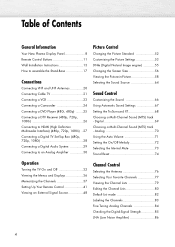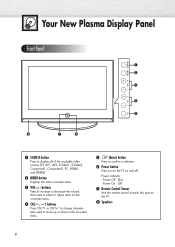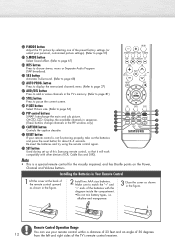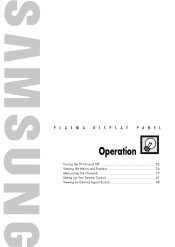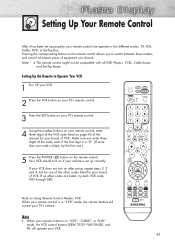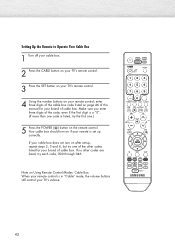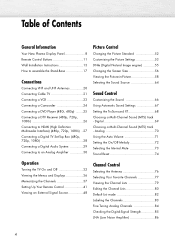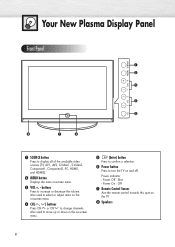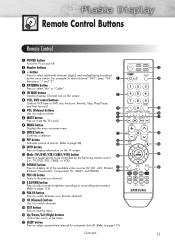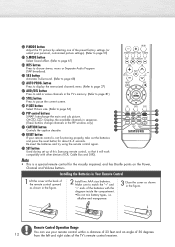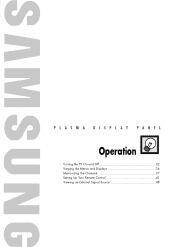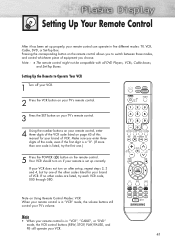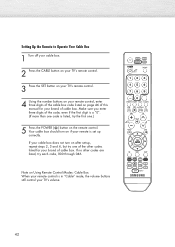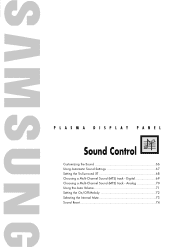Samsung HP-S4253 Support Question
Find answers below for this question about Samsung HP-S4253 - 42" Plasma TV.Need a Samsung HP-S4253 manual? We have 4 online manuals for this item!
Question posted by jjc973conrad on July 20th, 2011
The Volume Suddenly Stopped Working
I have had this tv since 07 and have had no promblems then suddenly the volume just went out.
Current Answers
Related Samsung HP-S4253 Manual Pages
Samsung Knowledge Base Results
We have determined that the information below may contain an answer to this question. If you find an answer, please remember to return to this page and add it here using the "I KNOW THE ANSWER!" button above. It's that easy to earn points!-
General Support
... use. Is The Buzzing Sound My Plasma TV Making Normal? The buzzing, however, should stop the buzzing at approximately 6500 feet (1950 meters) or above or near that reduces the buzzing. Stand at normal levels. repositioning the cables does not reduce the buzzing, your plasma TV makes is working normally. Plasma TVs do not operate properly at that... -
General Support
... pixels The location of the defective pixels The color The size of the TV screen If you are having a serious problem with defective pixels depends on a typical Plasma television is not an option. With that said, what we do about a Plasma TV with defective pixels, gather the information listed above, and then click here to... -
General Support
... other features to the i500. If you do a hard reset. You will then need to use the Palm Install tool or your other data to stop working properly, or may result in a permanent "Fatal Error" No, due to the integration of the cellular handset into the i500's Palm OS implementation...
Similar Questions
Samsung Pn58c550g1fxza Hdmi Ports Do Not Work..just Stopped Working...
Hdmi Ports Stopped Working All Of Them Rca Jacks Work And Cable Jack Works
Hdmi Ports Stopped Working All Of Them Rca Jacks Work And Cable Jack Works
(Posted by ffmassiglia 7 years ago)
How Do I Get To Close Capitioning On My Samsung Tv
i do not know how to gert to my closed captioning on my samsung tv with my samsung remote
i do not know how to gert to my closed captioning on my samsung tv with my samsung remote
(Posted by StormyBryant 8 years ago)
Samsung Hp-s4253 42-inch Hd Plasma Tv Wont Turn On
(Posted by lzgwendl 9 years ago)
My Samsung Pn51e450a1f Just Stop Working
my tv was on and jus suddenly cut off it has no red light an seems to be getting no power checked pl...
my tv was on and jus suddenly cut off it has no red light an seems to be getting no power checked pl...
(Posted by hmmaysjr 9 years ago)
My Samsung 48' Hp-s4253
My samsung 48" tv's picture just went from great to very white washed. The picture can be seen but t...
My samsung 48" tv's picture just went from great to very white washed. The picture can be seen but t...
(Posted by Anonymous-51043 12 years ago)