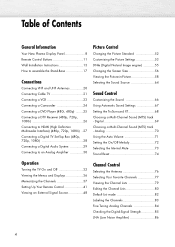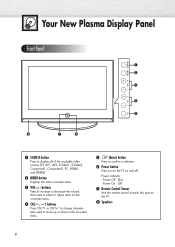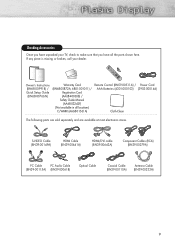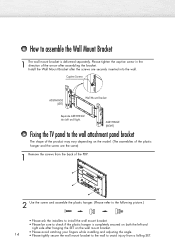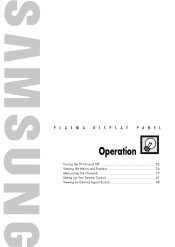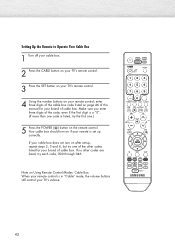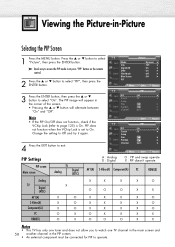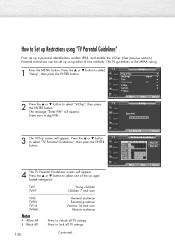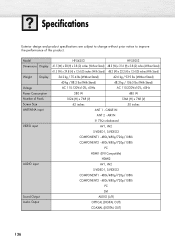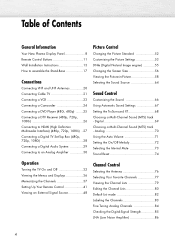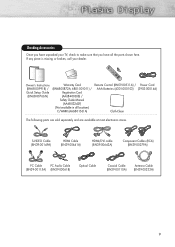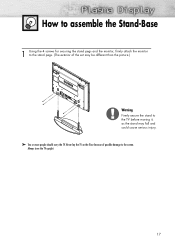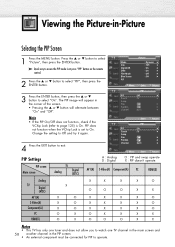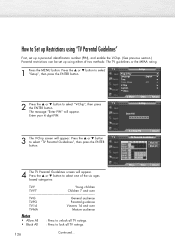Samsung HP-S4253 Support Question
Find answers below for this question about Samsung HP-S4253 - 42" Plasma TV.Need a Samsung HP-S4253 manual? We have 4 online manuals for this item!
Question posted by mcmahon0405 on June 12th, 2011
Can I Get Some Stand Pegs For My Stand To Mount My Tv Into?
I have a HPS4253x tv that was previously mounted on the wall. I am moving into a home where wall mounting isn't going to work as well and want to use my stand but realized that it's missing the 2 pegs or poles to attach the tv to it. How can I go about getting these replaced? Thanks for your time and help!
Current Answers
Related Samsung HP-S4253 Manual Pages
Samsung Knowledge Base Results
We have determined that the information below may contain an answer to this question. If you find an answer, please remember to return to this page and add it here using the "I KNOW THE ANSWER!" button above. It's that easy to earn points!-
General Support
...Using Windows Mobile 6.1, an easy-to-use your voice to look up contacts, make phone calls, get you can easily see how the conversation has progressed. Threaded SMS Messaging: Rather than seeing a stand... on time. Functioning... to work on ...use of Home, Premium, Business, Ultimate) Windows Mobile Device Center (WMDC) 6.1 Installed & Now you there on the computer. Just click and go... -
General Support
With that said, what we do about a Plasma TV with defective pixels depends on a typical Plasma television is not an option. Note: If you want to visit our Online Service Request page . Generally, then, if you Plasma TV, What Is Your Policy On Defective Plasma Cells or Pixels? One or two defective pixels out of the approximately 400,000... -
How To Get Started With Netflix SAMSUNG
...Use the arrow(s) and Enter buttons to the player and select "I'm now a member". activate instant streaming from thousands of movies and TV shows online to be connected to your home network. If not, go.../activate When the Activation is displayed. STEP 2 Activating Your Player Getting Started With Netflix and your Blu-ray Player Samsung's new Netflix ...
Similar Questions
How Can I Get Replacement Screen For My Plasma Tv
Samsung 51" plasma tv model # pn51e450a1f
Samsung 51" plasma tv model # pn51e450a1f
(Posted by thundercat24658 7 years ago)
How Do I Get To Close Capitioning On My Samsung Tv
i do not know how to gert to my closed captioning on my samsung tv with my samsung remote
i do not know how to gert to my closed captioning on my samsung tv with my samsung remote
(Posted by StormyBryant 8 years ago)
Can We Mount Samsung Hps4253x/xaa To Tv Hutch
(Posted by arejuCV_U 9 years ago)
I Dont Know How To Work The Volume On This Tv...please Assist...thanks
(Posted by fradis 11 years ago)
Samsung Plasma Tv Model Hps4253x/xaa Won't Turn On
I tried to turn on TV by using the power button below the screen. (Usually we turn on TV by remote c...
I tried to turn on TV by using the power button below the screen. (Usually we turn on TV by remote c...
(Posted by jkbuchner 12 years ago)