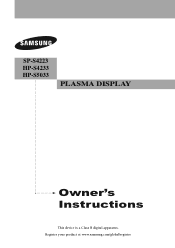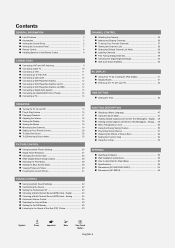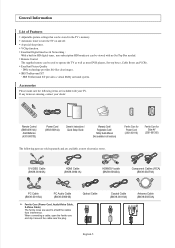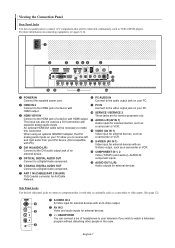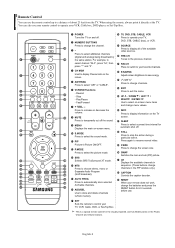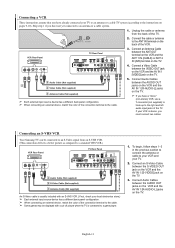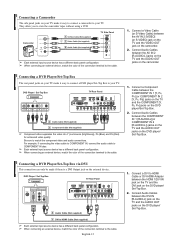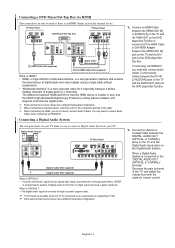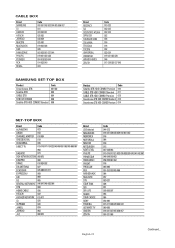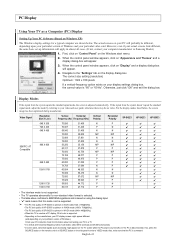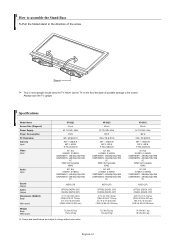Samsung HP-S4233 Support Question
Find answers below for this question about Samsung HP-S4233 - 42" Plasma TV.Need a Samsung HP-S4233 manual? We have 2 online manuals for this item!
Question posted by charlakerns on November 28th, 2011
Samsung Hp-s4233 - Can't Get Regular Cable Through Tv.
Current Answers
Answer #1: Posted by TVDan on November 28th, 2011 3:20 AM
Dependent upon where you live will determine if you can get away with simple "rabbit-ears" or if you will need a roof antenna. Check with the neighbors to see how they get the free channels transmitted in your area.
TV Dan
Related Samsung HP-S4233 Manual Pages
Samsung Knowledge Base Results
We have determined that the information below may contain an answer to this question. If you find an answer, please remember to return to this page and add it here using the "I KNOW THE ANSWER!" button above. It's that easy to earn points!-
General Support
...you want is available through J&J International, Samsung's authorized part distributor. None of TV. After... your TV is not listed in Step 2 instead of the 2006 HP-S series Plasma TVs are ...Search By, type wall or mount into your monitor and mounting the monitor on the wall or elsewhere should be able to find it elsewhere on the VESA mount size for your Plasma TV... -
General Support
...Kit, each feature. Search for and display the recent call . there ... Controller Handsfree Microphone Power Cable External Speaker Diagram Getting ...Modulation Frequency Hopping Spread Spectrum (FHSS) Hopping Channel 79 channels with a 12/24 V battery only Make... mobile phone prompts you do not want . END : used with...mode is turned off when the car's ignition is no recent call using... -
General Support
... type from the following: Contacts (1) Groups (2) Recent Calls (3) Online Album (4) Highlight desired recipient, ...turn Bluetooth On Change the phone's Bluetooth visibility to On To learn how to Turn On Bluetooth, For Bluetooth Visibility instructions, Connect the Bluetooth adaptor to the PC's USB port Search... to a PC by via a compatible USB data cable, sending a picture message to an e-mail address,...
Similar Questions
I accidentally broke my plasma screen ! I contacted samsung but they say they don't have the panel !...
getahold of me at [email protected]
Can you please tell me the energy rating of the Samsun HPS4233X/XAA? I am interested in knowing the ...
My television recently started shutting off. I have read that there have been problems with the capa...