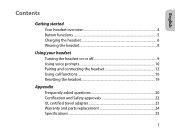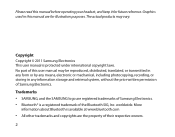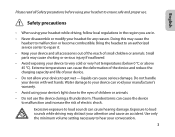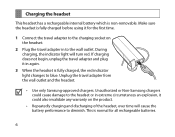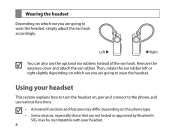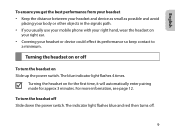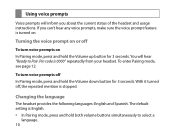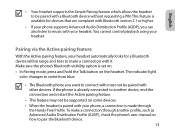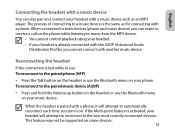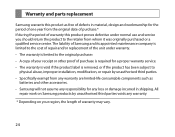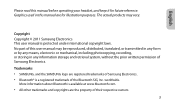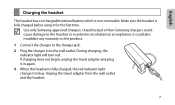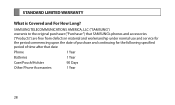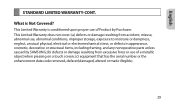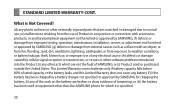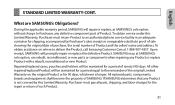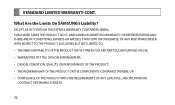Samsung HM1700 Support Question
Find answers below for this question about Samsung HM1700.Need a Samsung HM1700 manual? We have 2 online manuals for this item!
Question posted by rgmrt on July 20th, 2014
How To Use A Samsung 60-5404-05 Hm 1700 Ps3
The person who posted this question about this Samsung product did not include a detailed explanation. Please use the "Request More Information" button to the right if more details would help you to answer this question.
Current Answers
Related Samsung HM1700 Manual Pages
Samsung Knowledge Base Results
We have determined that the information below may contain an answer to this question. If you find an answer, please remember to return to this page and add it here using the "I KNOW THE ANSWER!" button above. It's that easy to earn points!-
General Support
... the phone will get better performance when there are now ready to 5 seconds, and repeat process for turning the headset on. Charge Bluetooth Headset Samsung Bluetooth headset WEP150 uses a rechargeable battery that is passively waiting for use a clean, soft cloth that must be available: Last Number Dial (when not on your body) between calls (some... -
General Support
... flashing every 3 seconds. Other trademarks and trade names are compliant with it responsibly to operate while charging. SAVE THESE INSTRUCTIONS. How Do I Use The Samsung WEP180 Bluetooth Headset? Using unauthorized travel adapter into Pairing mode so that Industry Canada approved the equipment. bad weather, high traffic density, presence of its operation. Answering... -
General Support
... voice, ending, or answering a call in Standby mode. a second call . switch it to discover the headset by visiting your phone manufacturer's web site. How Do I Use The Samsung Bluetooth Headset (WEP200)? Your headset uses a rechargeable battery. Always store the headset with it is off and make a voice activated call (switching between calls by pressing the Multi...
Similar Questions
Bluetooth Headset Hm 1700 Will Stopped Connecting To The Phone
(Posted by recorjanka 10 years ago)
Hm 1700 Keeps Ringing
Occassionally my blue tooth rings and won't stop. I turn the phone and device off and it continues. ...
Occassionally my blue tooth rings and won't stop. I turn the phone and device off and it continues. ...
(Posted by pegbailey 12 years ago)