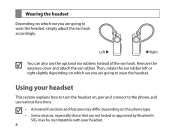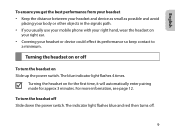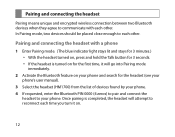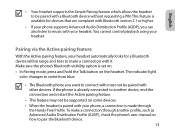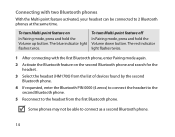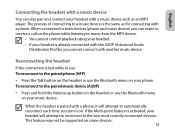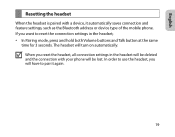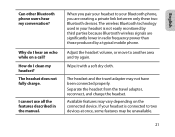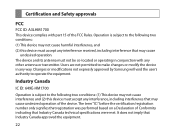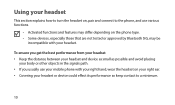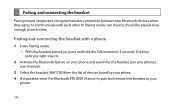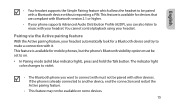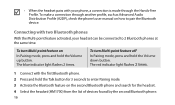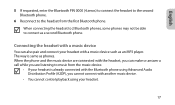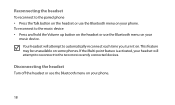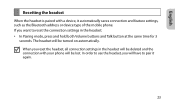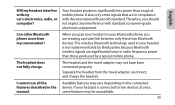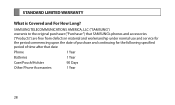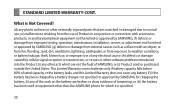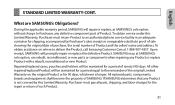Samsung HM1700 Support Question
Find answers below for this question about Samsung HM1700.Need a Samsung HM1700 manual? We have 2 online manuals for this item!
Question posted by ballidebow on September 6th, 2014
Samsung Hm1700 Will Not Pair With 2 Phones
The person who posted this question about this Samsung product did not include a detailed explanation. Please use the "Request More Information" button to the right if more details would help you to answer this question.
Current Answers
Related Samsung HM1700 Manual Pages
Samsung Knowledge Base Results
We have determined that the information below may contain an answer to this question. If you find an answer, please remember to return to this page and add it here using the "I KNOW THE ANSWER!" button above. It's that easy to earn points!-
General Support
... and select Paste To transfer ( Via a memory card ) a MP3 file, from phone to phone Accept exchanging data For information or assistance related to configuration, specifications and instructions of the ... SGH-I617 handset features several different methods to transfer music files both devices to pair the phones (the default code is safe to copy files may prevent some purchased or subscription... -
General Support
... are explained, in your area as well as problems downloading. These copyright protections may be downloaded through MegaTones or HiFi Ringers, both devices to pair the phones (the default code is "0000") Using Windows explorer, locate desired MP3 file Right click on the MP3 file Select send to Bluetooth then select... -
General Support
... devices Hints & Shop Tones is set an MP3 file as information on both the phone's Headset jack/Adapter jack & Please contact AT&T for subscription information such a pricing and...Select the device to that the SGH-A867 (Eternity) device displays in the upper right corner, to pair the phones (the default code is compatible with extensions MP3, MP4/AAC, MP4/AMR, M4A, 3GP/AAC, ...