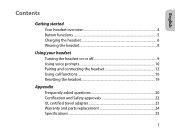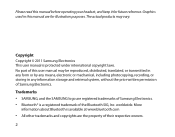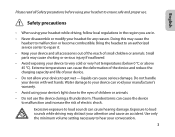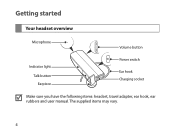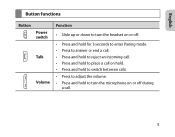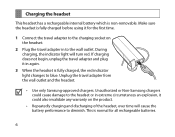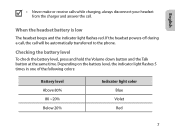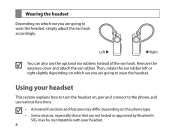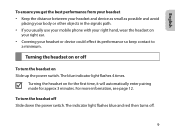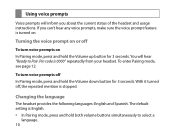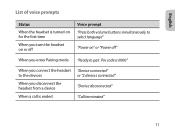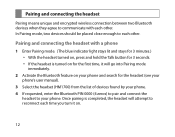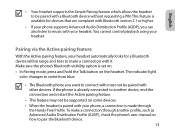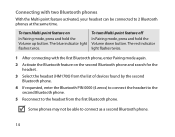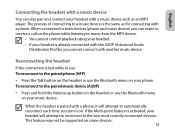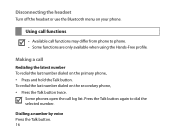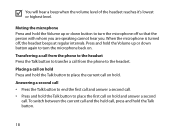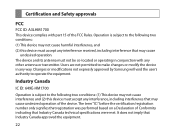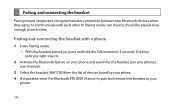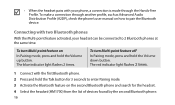Samsung HM1700 Support Question
Find answers below for this question about Samsung HM1700.Need a Samsung HM1700 manual? We have 2 online manuals for this item!
Question posted by samRav on April 27th, 2014
Cannot Paring Hm1700
The person who posted this question about this Samsung product did not include a detailed explanation. Please use the "Request More Information" button to the right if more details would help you to answer this question.
Current Answers
Related Samsung HM1700 Manual Pages
Samsung Knowledge Base Results
We have determined that the information below may contain an answer to this question. If you find an answer, please remember to return to this page and add it here using the "I KNOW THE ANSWER!" button above. It's that easy to earn points!-
General Support
... Cricket Phone? How Do I Change The Bluetooth Visibility Options On My Cricket Phone? How Do I Use Voice Dialing On My Cricket Phone When Using A Bluetooth Headset? -
General Support
... on how to place your handset. For information on Other Bluetooth Accessories, . How Do I Use Voice Dialing On My Alltel Phone When Using A Bluetooth Headset? How Do I Use Voice Dialing On My Alltel Phone When Using A Bluetooth... -
General Support
... seconds Low Battery 3 - 5 minutes of talk time left , gently rotate the ear hook. WARNING: Do not attempt to charge headset with standard consumer-grade electronics Can other than 3 to attempt paring (see steps 3-5 above 60°C / 134°F) - Features (For Bluetooth Phones With Hands-Free Profile(s) features are available for a call...
Similar Questions
Why Would A Samsung Hm1700 Bluetooth Headset Reconnect And Disconnect While
listening to music or in the middle of a conversation?
listening to music or in the middle of a conversation?
(Posted by lmasreek 10 years ago)
How Can I Get Windows 7 Bluetooth Driver For Samsung Hm1700 Bluetooth Headset ?
Windows 7 detects the samsung HM1700 bluetooth headset device, trying to find the device driver thro...
Windows 7 detects the samsung HM1700 bluetooth headset device, trying to find the device driver thro...
(Posted by saleruraja 12 years ago)