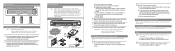Samsung HM160HI Support Question
Find answers below for this question about Samsung HM160HI - SpinPoint M5S 160 GB Hard Drive.Need a Samsung HM160HI manual? We have 2 online manuals for this item!
Question posted by cliff41697 on November 19th, 2012
Format Hm160hi To Factory Default Settings
The person who posted this question about this Samsung product did not include a detailed explanation. Please use the "Request More Information" button to the right if more details would help you to answer this question.
Current Answers
Related Samsung HM160HI Manual Pages
Samsung Knowledge Base Results
We have determined that the information below may contain an answer to this question. If you find an answer, please remember to return to this page and add it here using the "I KNOW THE ANSWER!" button above. It's that easy to earn points!-
General Support
... soft key for Yes to confirm resetting the handset to the factory default settings settings, via buttons, follow the steps below : When ...Settings Select More (7) to reset the factory settings, Master Clear (Erases user storage) and Master Reset (Erases the registry). For more settings Select Security (1) Select either the 1 key (Master Clear) or 2 key (Master Reset) at the Format... -
General Support
... (Master Clear) or 2 key (Master Reset) at the Format Menu screen then press the Y key (Yes) at the confirmation prompt Note : To turn the SGH-I637 (Jack) on the upper left soft key for Yes to confirm resetting the handset to the factory default settings settings, via menus, follow the steps below : The... -
General Support
...for the Format Mode screen to performing the hard reset. Although this action wipes all information and settings from the SGH-I907 (Epix), you can reset the handset's settings and clear... to performing a Manual Hard Reset to prevent the loss of important data by using the Hard Reset option. This option resets the handset to its factory default settings, ends all applications currently...
Similar Questions
HDD Not Detecting
Showing BOOTCODE - HANARO 2 ENGINE (REV1) HA100-00 while booting
Showing BOOTCODE - HANARO 2 ENGINE (REV1) HA100-00 while booting
(Posted by bipinmainkar 2 years ago)
Samsung Hm160hi Problem
the cd drive will not read or reconise that the cd drive is even there in my computer, have had this...
the cd drive will not read or reconise that the cd drive is even there in my computer, have had this...
(Posted by jackandjennifer 13 years ago)