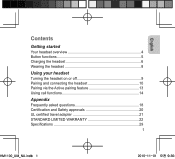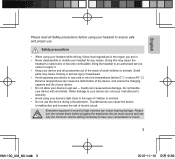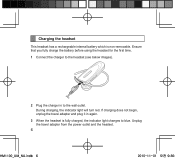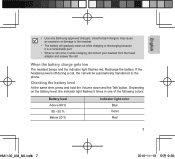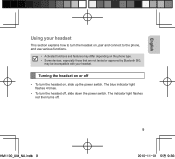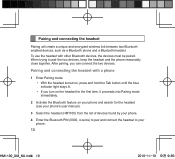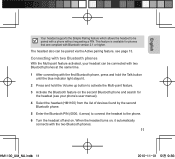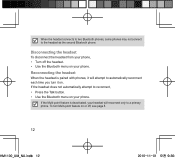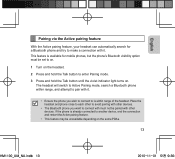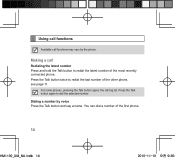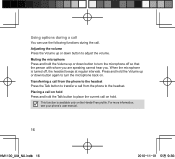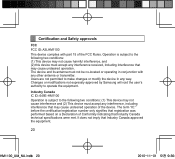Samsung HM1100 Support Question
Find answers below for this question about Samsung HM1100.Need a Samsung HM1100 manual? We have 1 online manual for this item!
Question posted by Chirasaa on February 7th, 2014
How To Turn Off Voice Dial On Samsung Hm1100
The person who posted this question about this Samsung product did not include a detailed explanation. Please use the "Request More Information" button to the right if more details would help you to answer this question.
Current Answers
Related Samsung HM1100 Manual Pages
Samsung Knowledge Base Results
We have determined that the information below may contain an answer to this question. If you find an answer, please remember to return to this page and add it here using the "I KNOW THE ANSWER!" button above. It's that easy to earn points!-
General Support
... (Messager II) Phone? Can I Turn Off The Call Connect Tones On My Cricket SCH-R560 (Messager II) Phone? How Do I Use Voice Recordings As Ringtones On My Cricket SCH-R560 (Messager II) Phone? How Do I Use Voice Dialing On My Cricket SCH-R560 (Messager II) Phone When Using A Bluetooth Headset? How Do I Create And Play... -
General Support
... Sounds Or Ringtones From My TracFone SCH-R810C Phone? How Do I Use Voice Dialing On My TracFone SCH-R810C Phone When Using A Bluetooth Headset? How Do I Play MP3 Files On My TracFone SCH-R810C Phone? How...Display Sounds & Does My TracFone SCH-R810C Phone Support Self Portrait Mode? How Do I Turn Off The Call Connect Tones On My TracFone SCH-R810C Phone? How Do I Disable Or Change ... -
General Support
Do I Turn On And Off Bluetooth On My Verizon Wireless Bluetooth What Are The Bluetooth Specifications For My Verizon Wireless Can I Use Voice Dialing On My Verizon Phone When Using A Bluetooth Headset? Trance Do I Change The Bluetooth Visibility...
Similar Questions
How To Reset A Samsung Hm1100 Bluetooth Headset ?
(Posted by soysonjoseph 11 years ago)
Not Getting Video Voice From S3
Dear, I connected HM1100 with S3, but i m not getting option to get Music and Video voice in blue...
Dear, I connected HM1100 with S3, but i m not getting option to get Music and Video voice in blue...
(Posted by nsgne 11 years ago)