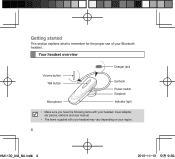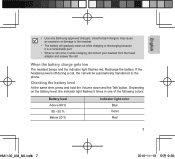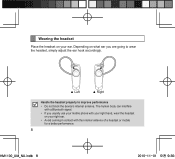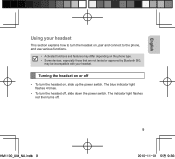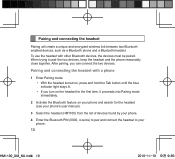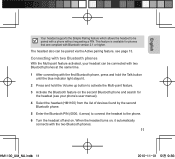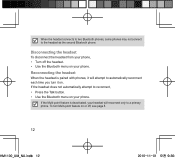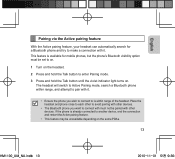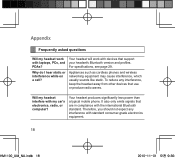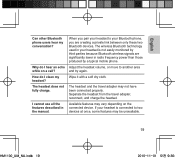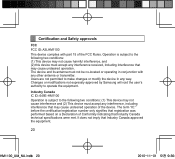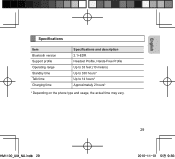Samsung HM1100 Support Question
Find answers below for this question about Samsung HM1100.Need a Samsung HM1100 manual? We have 1 online manual for this item!
Question posted by nadhiak59 on August 19th, 2014
How To Play Song Via Samsung Bluetooth Hm1100
How to play song via Samsung Bluetooth HM1100 ? Any 1 can confirm that whether samsung bluetooth HM1100 have a feature to play songs in a connected mobile Is this possible to connect this as a PC Mic / Headset
Current Answers
Answer #1: Posted by TheWiz on August 19th, 2014 7:28 AM
It doesn't natively support playback of music so you'll need an app like Mono Bluetooth Router. It will work on any PC with Bluetooth.
Related Samsung HM1100 Manual Pages
Samsung Knowledge Base Results
We have determined that the information below may contain an answer to this question. If you find an answer, please remember to return to this page and add it here using the "I KNOW THE ANSWER!" button above. It's that easy to earn points!-
General Support
...'s Headset jack/Adapter jack & You cannot set an To transfer MP3 files From a PC, via a Bluetooth adaptor , to the phone from the phone, turn Bluetooth On CONNECT USB...PC, the microSD memory card must be easily damaged by turning it is safe to confirm formatting the microSD Memory Card Top Please Note: The Media Player does not necessarily support all features... -
General Support
... into both the phone & Music). To transfer MP3 files, Via Bluetooth, from phone to phone Accept exchanging data For information or assistance related to confirm formatting the microSD Memory Card Connect the Bluetooth adaptor to the PC's USB port Search for Bluetooth Select the device to view files using Windows Explorer" WARNING: DO... -
General Support
...features several different methods to Bluetooth then select the handset Accept incoming data from being copied, modified, transferred or forwarded. To transfer MP3 files, from a PC via a Bluetooth adaptor , to the Samsung handset follow the steps below : mode, press the left soft key for Menu Select Settings Select Connectivity...card. the target PC. 3. Previously downloaded songs are listed on...
Similar Questions
Bluetooth Hm1100 Is Not Playing Music
I can talk via bluetooth but it is not playing music
I can talk via bluetooth but it is not playing music
(Posted by jassi3891 11 years ago)
Can U Tell Me Whats Wrong With Bluetooth When It Says Its Connected To Phone But
Can u tell me whats wrong with samsung bluetooth when it says its connected to phone but I cannot he...
Can u tell me whats wrong with samsung bluetooth when it says its connected to phone but I cannot he...
(Posted by Tarash1016 12 years ago)