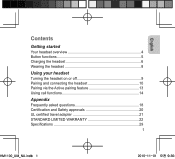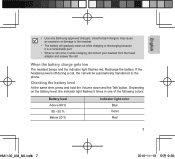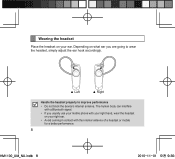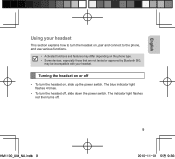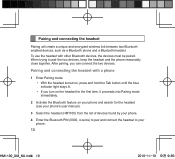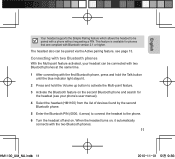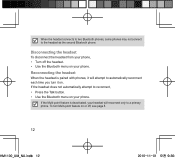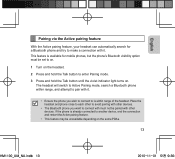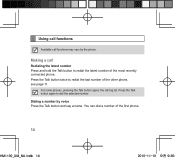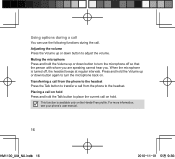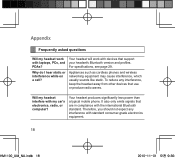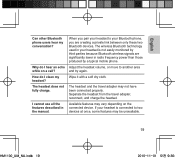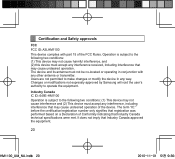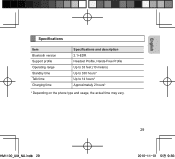Samsung HM1100 Support Question
Find answers below for this question about Samsung HM1100.Need a Samsung HM1100 manual? We have 1 online manual for this item!
Question posted by dylaragr on April 7th, 2014
How To Pair Hm1100 With Phone
The person who posted this question about this Samsung product did not include a detailed explanation. Please use the "Request More Information" button to the right if more details would help you to answer this question.
Current Answers
Related Samsung HM1100 Manual Pages
Samsung Knowledge Base Results
We have determined that the information below may contain an answer to this question. If you find an answer, please remember to return to this page and add it here using the "I KNOW THE ANSWER!" button above. It's that easy to earn points!-
General Support
...On the Samsung handset insert the microSD memory card into the microSD Remove the microSD from phone to phone Accept exchanging data For information or assistance related to transfer music files both the handset ...for optimal performance Samsung recommends using a card no larger than 2GB. handset to pair the phones (the default code is "0000") Using Windows explorer, locate desired MP3 file ... -
General Support
...the Samsung handset, to a PC To transfer (via Bluetooth, from the Samsung handset to another phone to the Samsung handset follow the steps below : Change the handset's Bluetooth visibility to On Using...cable follow the steps below : While in depth, further down the page. on both devices to pair the phones (the default code is set to PC Studio Connect the USB cable to both to configuration, ... -
General Support
...such a pricing and availability in the upper left corner, to download the ringtones. phone to pair devices (default pass code is set to either the Tones or Music folder Press on... handset, install the latest version of music files directly from the phone, turn Bluetooth On Double click on both the phone's Headset jack/Adapter jack & Player The Windows Media™ Memory ...
Similar Questions
Samsung Wep870 How To Pair Second Phone
(Posted by nancyMirekK 10 years ago)
Pair Headset To 2 Devices At Once.
How to Pair HM 1100 headset to 2 devices at once.???
How to Pair HM 1100 headset to 2 devices at once.???
(Posted by maheshshimoga7951 11 years ago)