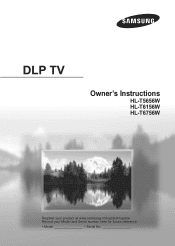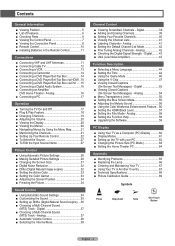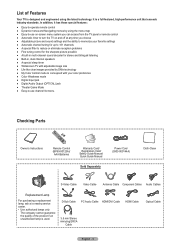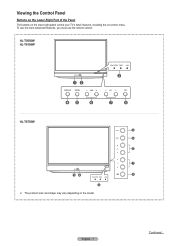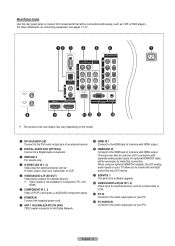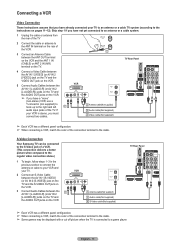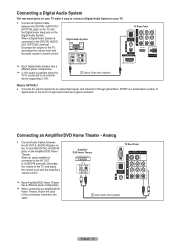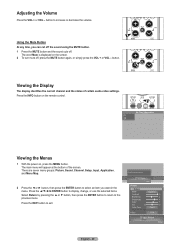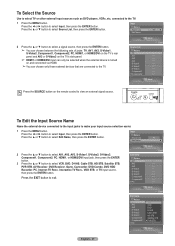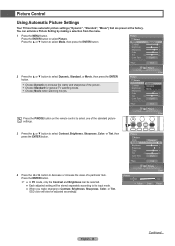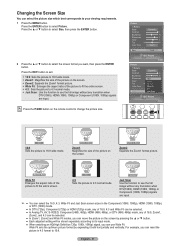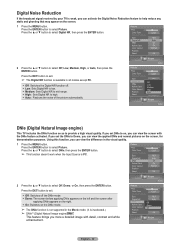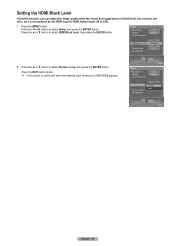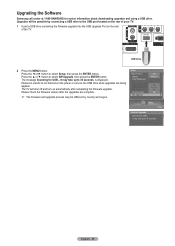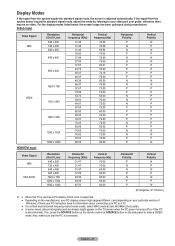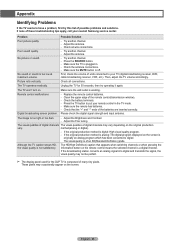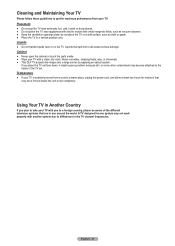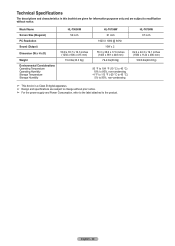Samsung HL-T6756W Support Question
Find answers below for this question about Samsung HL-T6756W.Need a Samsung HL-T6756W manual? We have 2 online manuals for this item!
Question posted by Talex on January 27th, 2014
Usb Drive Input
Hello, can the HL-T6756W show movies from the USB drive? I have another Samsung TV which plays avi and mp4 files.
Current Answers
Related Samsung HL-T6756W Manual Pages
Samsung Knowledge Base Results
We have determined that the information below may contain an answer to this question. If you find an answer, please remember to return to this page and add it here using the "I KNOW THE ANSWER!" button above. It's that easy to earn points!-
General Support
... application. This application installs the necessary USB drivers onto your computer to detect the phone's MicroSD card as a removable storage drive) To configure the handset's USB setting follow the steps below: From ... SGH-A887 (Solstice) handset has the capability to transfer files directly from a PC. The Windows Media™ What Are USB Settings And How Do I Use Them On My SGH-A887... -
General Support
... allows you to utilize the onboard storage capacity of the phone's MicroSD card to store and upload files (This option allows your computer to detect the phone's MicroSD card as a removable storage drive) To configure the handset's USB setting follow the steps below: From the standby screen, press Menu Press Connectivity Press Select... -
General Support
... Photo Edit Movie Edit Phone Files Edit Media You can delete files either . Rotate 90° Apply effect Adjust: Adjust at the right side of the phone field List Details: Details Select a file from the Multimedia Manager to MTP mode in the USB setting and Windows Media Player 9 (or higher) must be played back after...
Similar Questions
Samsung Hl-s6167w Dl 61 Inch Tv
My TV when turned on, will provide video and sound and within a minute of the unit being on, the pic...
My TV when turned on, will provide video and sound and within a minute of the unit being on, the pic...
(Posted by pastortntmarchant 8 years ago)
61 Samsung Hl-s6165w Lamp Light Blinks Tv Won't Turn On
(Posted by mugBRo 9 years ago)
Samsung T6756w Dlp Sound But No Picture
I get sound but no picture. The volume button does not seem to be working nor does the mute button.
I get sound but no picture. The volume button does not seem to be working nor does the mute button.
(Posted by starrtony 11 years ago)
White Dots On Tv Screen
Samsung Model HL-T6756W Version PF01 Model Code HLT6756WX/XAA
Samsung Model HL-T6756W Version PF01 Model Code HLT6756WX/XAA
(Posted by guypuglisi 11 years ago)
Samsung Hl-t6756w
Do I need to use a desktop box to receive Digitsl TV (DTV) from my cable provider?
Do I need to use a desktop box to receive Digitsl TV (DTV) from my cable provider?
(Posted by sjb190 11 years ago)