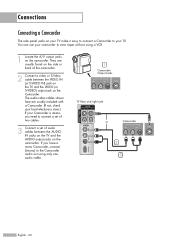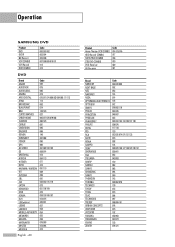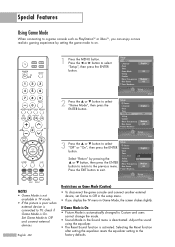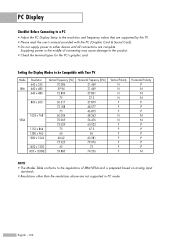Samsung HLS5687W Support Question
Find answers below for this question about Samsung HLS5687W - 56" Rear Projection TV.Need a Samsung HLS5687W manual? We have 2 online manuals for this item!
Question posted by handkem on June 16th, 2011
Check The Fan No. 2 Samsung Dlp Hls5687wx
Current Answers
Answer #1: Posted by jpaull42 on June 24th, 2011 8:51 AM
Answer #2: Posted by dls602 on January 22nd, 2012 10:36 AM
Just a note: There is an interlock switch on the lamp door. The TV will shut off i9f this interlock switch is not depressed sufficiently. I had to install a spacer
Related Samsung HLS5687W Manual Pages
Samsung Knowledge Base Results
We have determined that the information below may contain an answer to this question. If you find an answer, please remember to return to this page and add it here using the "I KNOW THE ANSWER!" button above. It's that easy to earn points!-
General Support
... the connection, you have a 2007 Samsung DLP, LCD, or Plasma TV with more than one end and a DVI...checked. other . the HDMI IN 2 or HDMI/DVD IN video jack. The F key you connect your TV to your laptop, click for information about how to the left and right audio in jack on your TV to connect your TV to your TV unless you have a 2008 Samsung DLP, LCD, or Plasma TV... -
How To Program Your Remote Control SAMSUNG
DLP TV > Click here to visit our Download Center if you are programing the remote to control. ...Box, etc.) you don't have your TV for any remote control codes. How To Connect A Home Theater System (Analog) 15510. Product : Televisions > How To Find Your Model And Serial Number HL-S5687W 13020. How To Program Your Remote Control Check Your User Manual Remote Codes Please see your... -
General Support
... DLP 5 Series - Wiselink LN-T4081F FP-T5084 HL-T5087S LN-T4681F FP-T5584 HL-T5687S LN-T5281F FP-T5884 HL-T6187S LN-T5781F HL-T5089W HL-T5689S HL-T6189S HL-T7288W Other - To see if your television has Wiselink or Wiselink Pro, find your TV. Wiselink LN-T466F 2006 HL-S4266W HL-S4666W HL-S7178W HL-S5679W HL-S5086W HL-S5686W HL-S6186W HL-S5087W HL-S5687W HL-S6187W HL-S5088W HL-S5688W HL...
Similar Questions
Where is fan number one located and where can I buy one to replace it?
Getting a message on the TV screen to check fan #3, then tv shut off. I removed the lower back of th...
Where do you find the fan #2 in the tv