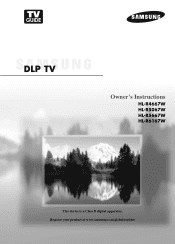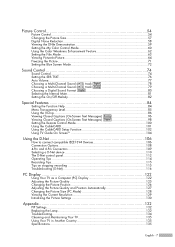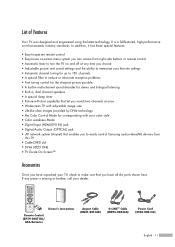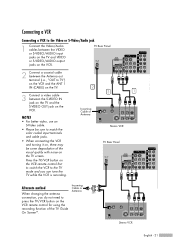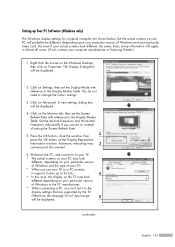Samsung HLR6167W Support Question
Find answers below for this question about Samsung HLR6167W - 61" Rear Projection TV.Need a Samsung HLR6167W manual? We have 2 online manuals for this item!
Question posted by pascucci4 on April 8th, 2013
Hlr6167wx/xaa Samsung I Changed The Lamp Ballast Color Wheel Still Dont Turn On
The person who posted this question about this Samsung product did not include a detailed explanation. Please use the "Request More Information" button to the right if more details would help you to answer this question.
Current Answers
Related Samsung HLR6167W Manual Pages
Samsung Knowledge Base Results
We have determined that the information below may contain an answer to this question. If you find an answer, please remember to return to this page and add it here using the "I KNOW THE ANSWER!" button above. It's that easy to earn points!-
General Support
...Time And Date Of A Missed Call On The X426? The X426, What Is The Option To Change Service Light Colors? My SGH-X426 Have A User Configurable Email Client? The SGH-X426 Support Instant Messaging And If... Display I Configure Message Alerts On My SGH-X426? Do I Change The Dialing Font Size On My SGH-X426 If So How? Do I Turn Off Message Alerts While My SGH-X426 Is In Silent Mode? ... -
General Support
..., the Car Kit disables microphone mute and displays "Talking". Change backlight color Change the backlight color of the Car Kit headset or searches call . Controller for your call...the correct location. The Handsfree microphone should be installed within 8 seconds, call turns on your car stereo has been enabled, disable it was originally purchased. Follow steps... -
General Support
... key to Save the font size changes Font Color (3) Select Font Color, using the navigation keys, from the following: Basic Monochrome Rainbow Gradation soft key to Save the font color changes Select Background Color (4) Select the desired Background Color, using the navigation keys soft key to Save the background color changes Can I Change The Dialing Font Size On My...
Similar Questions
Samsung Dlp Flashing Lights, Replaced Lamp And Color Wheel Still Won't Come On,
lamp flashes but won't stay on
lamp flashes but won't stay on
(Posted by sfardr 9 years ago)
The Sound On My 61 Samsung Hdtv Manual Hlr6167wax/xaa Does Not Work
The sound on my 61 samsung hdtv hlr6167wax/xaa does not work and i dont have manual
The sound on my 61 samsung hdtv hlr6167wax/xaa does not work and i dont have manual
(Posted by taidmcguiremil 11 years ago)
Samsung Hlp6163wx/xaa Lamp Good Color Wheel Good Standby Lamp And Timer On
(Posted by randyccomer 11 years ago)
I Have A Samsung Hlr6167wx/xaa Have Blck Lines On My Screen Just Changed Lamp.
PLEASE HELP
PLEASE HELP
(Posted by djustice 12 years ago)
Replaced Color Wheel Still Cycles No Picture
(Posted by KCLivingston 12 years ago)