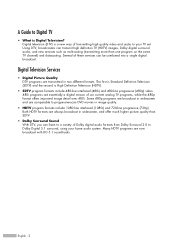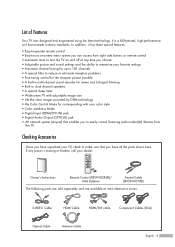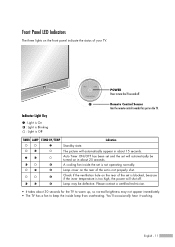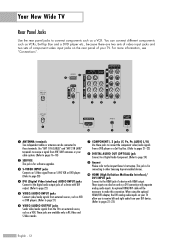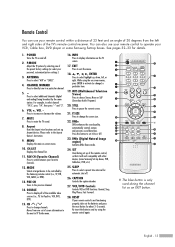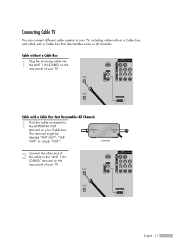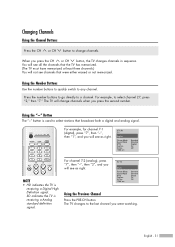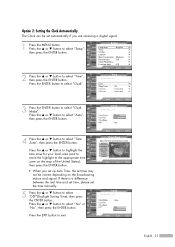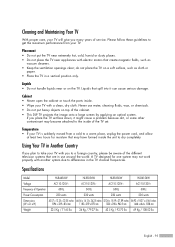Samsung HLR5656W Support Question
Find answers below for this question about Samsung HLR5656W - 56" Rear Projection TV.Need a Samsung HLR5656W manual? We have 1 online manual for this item!
Question posted by Anonymous-140380 on July 21st, 2014
Still Picture The Same Picture The Voice Is Different
The person who posted this question about this Samsung product did not include a detailed explanation. Please use the "Request More Information" button to the right if more details would help you to answer this question.
Current Answers
Related Samsung HLR5656W Manual Pages
Samsung Knowledge Base Results
We have determined that the information below may contain an answer to this question. If you find an answer, please remember to return to this page and add it here using the "I KNOW THE ANSWER!" button above. It's that easy to earn points!-
General Support
... will be different. See your set top box or receiver. Size (Picture Size) or Aspect button. Important: The instructions above are available on the set top box or receiver for a section titled Changing the Screen Size . Yours may not be able to analog. How Can I Change The Picture Size On My TV? The Main... -
General Support
... select from a list of recent calls or emails key for OK Press Next when finished adding recipients to send picture Voice Memo options: Press the right soft key for Record, to add a voice memo To stop recording press the left soft key for Done Press the left soft key for Skip, to skip... -
General Support
... each pixel of the screen and removes the overscan line. When you set your TV to JustScan, you must set to JustScan. JustScan removes the overscan and, using 1:1 pixel matching, adjusts the picture so that when you view a picture, there are no blank or snowy sections on the top of this is the...
Similar Questions
Picture Stuck
still piture voice is fine Just the piture isstill even after shut off
still piture voice is fine Just the piture isstill even after shut off
(Posted by theresainn 9 years ago)
Samsung Hls5687wx- 56' Rear Projection Tv
Where do you find the fan #2 in the tv
Where do you find the fan #2 in the tv
(Posted by sturmpaula 11 years ago)
Picture Pink
I would like to know why the picture is pink all the time
I would like to know why the picture is pink all the time
(Posted by jackmetzger3 11 years ago)
Problem With The Samsung Hlp6163w 61 In. Rear Projection Tv
Picture Went Black
Problem with the Samsung HLP6163W 61 in. Rear Projection TVPicture went black but the sound was stil...
Problem with the Samsung HLP6163W 61 in. Rear Projection TVPicture went black but the sound was stil...
(Posted by jtompley 12 years ago)
How To Get Rid Of Black Line On Tv.
(Posted by Anonymous-33046 12 years ago)