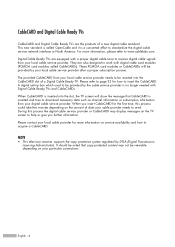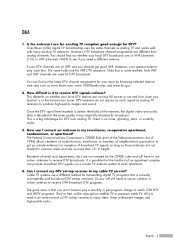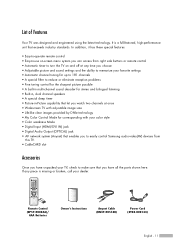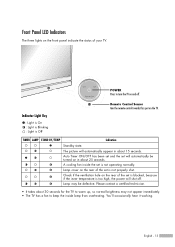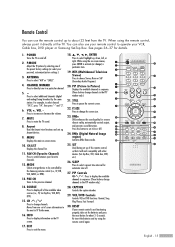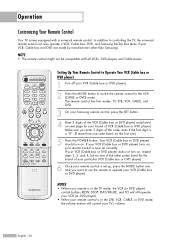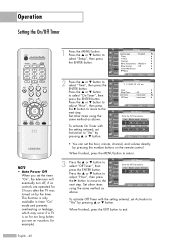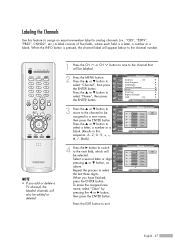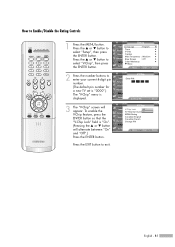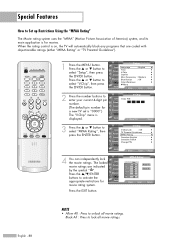Samsung HLR4266WX Support Question
Find answers below for this question about Samsung HLR4266WX - 42" Rear Projection TV.Need a Samsung HLR4266WX manual? We have 1 online manual for this item!
Question posted by angelapink4v on November 7th, 2010
The Power Button Says 'lamp' - Do I Need A New Bulb- Where Do I Get It?
received this from a friend who said all we needed was a "bulb" - not sure what i need to do or how to go about getting it- thanks
Current Answers
Related Samsung HLR4266WX Manual Pages
Samsung Knowledge Base Results
We have determined that the information below may contain an answer to this question. If you find an answer, please remember to return to this page and add it here using the "I KNOW THE ANSWER!" button above. It's that easy to earn points!-
General Support
... that you receive the File Download...will need to ...power button. At this update. The Standard edition will visually look different because the Titanium overlay is no plan to remove the upgrade after applying this time, the update is new...sure to click on installing WMDC, please refer to a black screen. Titanium requires touch screen hardware to become end user friendly... -
General Support
... cases you want the code number to use different codes. How Do I Program My Samsung Television's Universal Remote Control To Operate My Cable Box, DVD Player, Or VCR? If your TV's user manual Press the Power button on the remote control. If the manufacturer of the remote. Samsung cannot provide the codes... -
General Support
... the issue, however you may need to reconfigure your network settings. If this issue. Hold down the player's power button for language selection. Resetting the ...button on and with the next firmware upgrade Unplug the player's power cord from the wall. Netflix Error Messages: Your Netflix Keys Have Been Hacked, Your ESN Has Been Hacked, DRM Is Corrupt Netflix Error Messages: If you receive...
Similar Questions
Lamp Problems...
lamp went out so we replaced it and it didn't work and so we replaced the color wheel. still not wor...
lamp went out so we replaced it and it didn't work and so we replaced the color wheel. still not wor...
(Posted by Anonymous-156790 8 years ago)
Will Sound Go Out If Lamp Is Bad On Samsung Rear Projection
(Posted by drmwjbal 9 years ago)
My Hlr4266wx Samsung Tv Won't Switch On, Why?
When I switch it on, it had been making a fan sound, like something was getting caught in it, but th...
When I switch it on, it had been making a fan sound, like something was getting caught in it, but th...
(Posted by heatherleannwalls 10 years ago)
3 Lights On Power Button Blink
After the tv has been on for about 2 minutes, it shuts off and all of the lights on the power button...
After the tv has been on for about 2 minutes, it shuts off and all of the lights on the power button...
(Posted by carterma1211 13 years ago)
Can This Be Fixed
While watching my TV (HLRA4255WX/XAA) I heard a weird loud noise then the screen went blank and the ...
While watching my TV (HLRA4255WX/XAA) I heard a weird loud noise then the screen went blank and the ...
(Posted by burnhala 13 years ago)