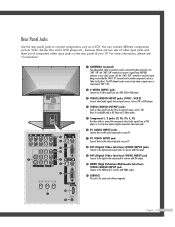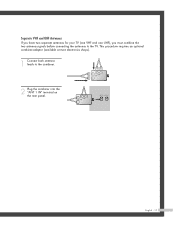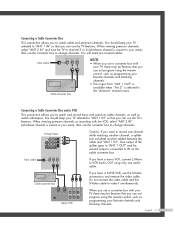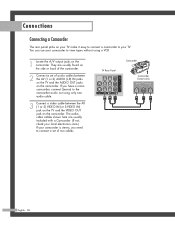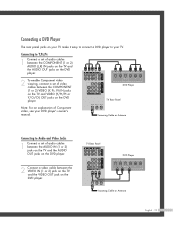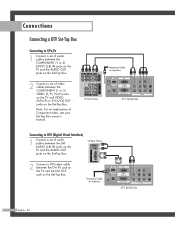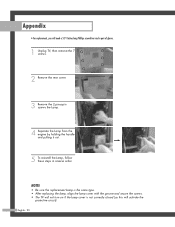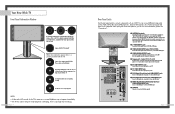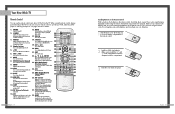Samsung HLP5085W Support Question
Find answers below for this question about Samsung HLP5085W - 50" Rear Projection TV.Need a Samsung HLP5085W manual? We have 4 online manuals for this item!
Question posted by Melaniesharpe on July 12th, 2014
Rear Cover Not Properly Shut Error
I recently changed lamp and color wheel. I am now getting an error that the tv's rear cover is not shut properly
Current Answers
Related Samsung HLP5085W Manual Pages
Samsung Knowledge Base Results
We have determined that the information below may contain an answer to this question. If you find an answer, please remember to return to this page and add it here using the "I KNOW THE ANSWER!" button above. It's that easy to earn points!-
General Support
... . Search for and display the recent call log for 3 seconds. you terminate an existing call . Enable or disable microphone muting on the type of the Handsfree Car Kit. When connecting the wires from whom it in the following features, some features. Change backlight color Change the backlight color of which may be used with... -
How to Clear Paper Jams CLP-300/300N SAMSUNG
STEP 2. To remove the jammed paper, open the rear cover -
General Support
... Plate On My Phone? Most models do not offer the ability to change the face plate. However there are a few newer models that have the capability of changing both the face plate and/or battery cover to change the color or cosmetics of the handset. But if your handset is one...
Similar Questions
How To Change The Color Wheel On Samsung Hlr5667w Projection Tv?
(Posted by cjunk1970 1 year ago)
50 Dlp Samsung Hl-p5085w What Bulb To Get
(Posted by sandmo 9 years ago)
Tv Does Not Turn On. Clicking Sound On And Off Constantly
The tv is not turning on anymore. There is a constant clicking sound when turning on and off, with n...
The tv is not turning on anymore. There is a constant clicking sound when turning on and off, with n...
(Posted by kaplanjes 10 years ago)
My Samsung Hl-p5085w Trouble I Cannot Find Posted Anywhere Else.
I have a Samsung HL-P5085W that I have had for about 4 years now. I have replaced the bulb about two...
I have a Samsung HL-P5085W that I have had for about 4 years now. I have replaced the bulb about two...
(Posted by rfancella 11 years ago)
Tv Was Working But No Pic. Changed Lamp. Now Lamp Light Blinks 3 Sec & Shuts Off
Hi, I had this same problem last year &after replacing the lamp it worked fine. This time it won...
Hi, I had this same problem last year &after replacing the lamp it worked fine. This time it won...
(Posted by jeffjse 12 years ago)