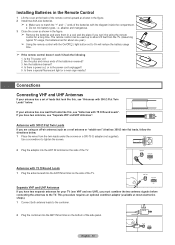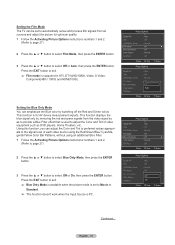Samsung HL56A650 Support Question
Find answers below for this question about Samsung HL56A650 - 56" Rear Projection TV.Need a Samsung HL56A650 manual? We have 2 online manuals for this item!
Question posted by waynemcanally on September 27th, 2012
What Part Do I Replace To Remove White Dots I Replacedtreplaced Lens Didn't Cor
white dots on screen what part do i replace i replaced the lens but that didnt fix the problem
Current Answers
Answer #1: Posted by TVDan on September 28th, 2012 12:28 AM
this is a bad DLP chip. Here is links (since there are two used in this model series) with videos to help: http://www.shopjimmy.com/samsung-mitsubishi-toshiba-4719-001997-dlp-chip.htm http://www.shopjimmy.com/samsung-mitsubishi-toshiba-4719-001997-dlp-chip-2.htm
TV Dan
Answer #2: Posted by shemcn on October 12th, 2012 10:56 PM
White dot syndrome a.k.a white death syndrome is caused by the DLP chip wearing out -- a flaw in the RPTV design. To overcome this, the manufacturer created DLP chip that can be installed into the TV to get rid of the white dots. The chip can be bought for $190 and installation is not complicated. Follow this step-by-step pictorial guide:
Related Samsung HL56A650 Manual Pages
Samsung Knowledge Base Results
We have determined that the information below may contain an answer to this question. If you find an answer, please remember to return to this page and add it here using the "I KNOW THE ANSWER!" button above. It's that easy to earn points!-
General Support
... Channel, and then press the Enter button. The Signal Strength screen appears. For more bars to improve reception. To increase signal ...TV. To reset the fine tuning to zero, press the Down button on your satellite dish. The remote to select Reset, and then press the Enter button. If the Procedures Above Do Not Resolve Your Problem If the procedures above do not remove the dots... -
General Support
...remove all settings and data from # and 6 and tap soft key #1 to reset the phone. A password is completed when the Home Screen reappears. *** Warning *** DO NOT RELEASE the pound (#) key and 6 until the white warning screen...soft key #1 on the SPH-i600 click here Once the Warning Screen appears, remove your data before attempting to this procedure.) The process starts with ... -
General Support
... overscan which the resolution information is matched to JustScan, you may see a snowy, garbled, black and white line on your TV set the TV to JustScan. Typically, overscan extends the picture beyond the edges of the screen. JustScan removes the overscan and, using 1:1 pixel matching, adjusts the picture so that when you set to 16...
Similar Questions
How Do I Fix The 'white Dots' Problem?
(Posted by Anonymous-148156 9 years ago)
White Dots And Replacement Product To Fix Them
Just acquired this TV for my college student from a neighbor. Heard there were some white dots. Is t...
Just acquired this TV for my college student from a neighbor. Heard there were some white dots. Is t...
(Posted by sjkkw 9 years ago)
When I Turn On My Tv Ther Are Tiny White Dots Every Were On My Screen
it started with a few dots here and ther but now its covered u can see the picture but dots every we...
it started with a few dots here and ther but now its covered u can see the picture but dots every we...
(Posted by Anonymous-122797 10 years ago)
How To Replace Fan #1 Of Samsung Hl-t5087s - 50' Rear Projection Tv
Displays check Fan #1 on the tv screen. Please illustrate location of fan # 1 and how to replace it ...
Displays check Fan #1 on the tv screen. Please illustrate location of fan # 1 and how to replace it ...
(Posted by keysgregory 10 years ago)
White Dots
I'm starting to see little white light dots popping up on my Samsung DLP tv - what does this mean? I...
I'm starting to see little white light dots popping up on my Samsung DLP tv - what does this mean? I...
(Posted by Kyehuff 12 years ago)