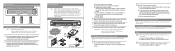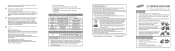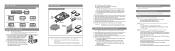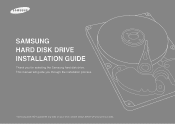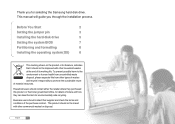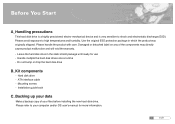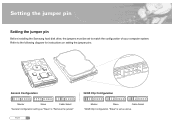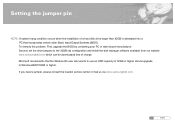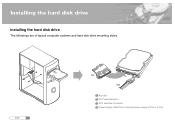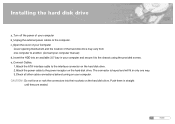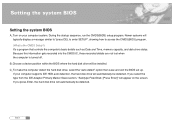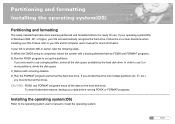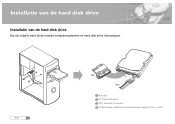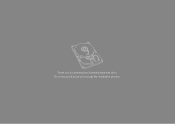Samsung HD161HJ Support Question
Find answers below for this question about Samsung HD161HJ - SpinPoint S166 160 GB Hard Drive.Need a Samsung HD161HJ manual? We have 5 online manuals for this item!
Current Answers
Related Samsung HD161HJ Manual Pages
Samsung Knowledge Base Results
We have determined that the information below may contain an answer to this question. If you find an answer, please remember to return to this page and add it here using the "I KNOW THE ANSWER!" button above. It's that easy to earn points!-
General Support
...sure which number to activate a wide-variety of up to launch applications and navigate phone menus. Voice Recognition software automatically voice activates all contacts for the name, Voice Recognition...recognizes one number for voice dialing and searching, no pre-recording or training needed. Speak phone numbers naturally to dial, and use voice commands to three possibilities, and prompt... -
General Support
... single number, or if you know the name but are multiple numbers stored for the contact, the phone prompts you with a Bluetooth headset, follow the steps below: Press and hold down the Bluetooth device's.... Speak phone numbers naturally to dial, and use voice commands to initiate a session When it recognizes one number for voice dialing and searching, no pre-recording or training needed. To... -
General Support
...phone does not hear a command within approximately eight seconds, it recognizes one number for the SPH-a960 & Note: If a name has only a single number, or if you know the name but are multiple numbers stored for voice dialing and searching, no pre-recording or training needed...VoiceSignal command options to launch applications and navigate phone menus. Index of functions on by the name...
Similar Questions
HDD Not Detecting
Showing BOOTCODE - HANARO 2 ENGINE (REV1) HA100-00 while booting
Showing BOOTCODE - HANARO 2 ENGINE (REV1) HA100-00 while booting
(Posted by bipinmainkar 1 year ago)
Thank You For Your Attention ! Excuse Me, A Sata Cable Doesn't Fit Too. As I
said, on the driver it looks like an IDE adapter (whitch is very different from a SATA adapter). Ple...
said, on the driver it looks like an IDE adapter (whitch is very different from a SATA adapter). Ple...
(Posted by antoniobeethoven 8 years ago)
Instructions For Fixing Hard Disk Errors:
We Strongly Recommend That You Back
i need help
i need help
(Posted by ladyheartxx 12 years ago)
I Need Upadte My Disk Hard
i need tha last firmware to get update my disk hard SAMSUNG SV0401H capacity 40gb - IDE i need a i...
i need tha last firmware to get update my disk hard SAMSUNG SV0401H capacity 40gb - IDE i need a i...
(Posted by soid2011 12 years ago)
Need Driver For Samsung Hm121hc 120gb. My Comop Thinks It S A Internal Hard Driv
my comop thinks it s a internal hard drive and i can not access it and i need to keep all the data t...
my comop thinks it s a internal hard drive and i can not access it and i need to keep all the data t...
(Posted by joeorrow 13 years ago)