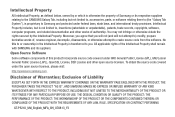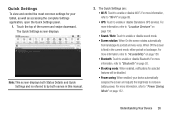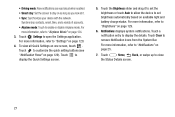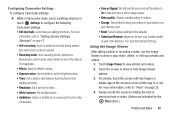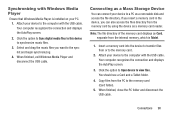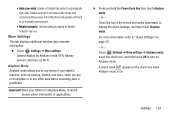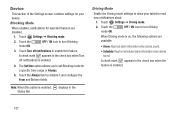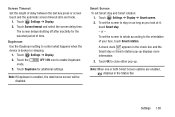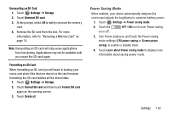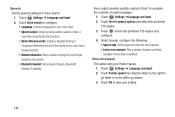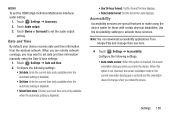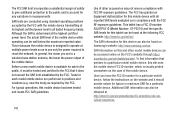Samsung GT-P5210 Support Question
Find answers below for this question about Samsung GT-P5210.Need a Samsung GT-P5210 manual? We have 2 online manuals for this item!
Question posted by latishamorris86 on June 26th, 2014
Disable Popup Blocker
H ow do I turn off the popup blocker I cant fill out an application cause its not lettin it pop up
Current Answers
Related Samsung GT-P5210 Manual Pages
Samsung Knowledge Base Results
We have determined that the information below may contain an answer to this question. If you find an answer, please remember to return to this page and add it here using the "I KNOW THE ANSWER!" button above. It's that easy to earn points!-
General Support
...has the capability to transfer files directly from a PC to keep the USB Mode setting Note: The Bluetooth feature must be disabled before initiating a USB connection with Windows Media&#... storage feature allows you to connect with a PC application. To download Windows Media Player 10 or higher visit the following USB settings: Samsung PC Studio, set the device to manage, transfer,... -
How To Use Touch Or Stylus Pen Flicks Instead Of A Mouse (Windows Vista) SAMSUNG
... Format The Memory In Your S630 Camera Content Feedback Q1. Were you can make with this content? Tablet PC > For example, you satisfied with your finger or Stylus Pen. If no, please tell us why ... viewed on a page, or move forward. To open Touch or Pen Flicks Training click Start > Touch or Pen Flicks Training Touch or Stylus Pen Flicks are two categories of Touch or Stylus Pen... -
How To Configure The Touchkit On Your Q1 Ultra Mobile PC (Windows XP) SAMSUNG
NP-Q1B 19632. Product : Mobile Computing > How To Configure The Touchkit On Your Q1 Ultra Mobile PC (Windows XP) Ultra Mobile PCs >
Similar Questions
How To Enable Mass Storage Mode On Galaxy Tablet Gt-p5210
(Posted by tgibney1 9 years ago)
Delete Photosfrom Gt P5210
How to belete pictures from gt p5210
How to belete pictures from gt p5210
(Posted by sunderlandfamily 9 years ago)
My Gt-p3113 Tablet Is Always Asking For Passcode When I Turn It On How Can I
remove it
remove it
(Posted by stonhershe 10 years ago)
Need Serial Number Of My Samsung Gt-p5210 Galaxy Tab3
To register my Samsung Galaxy Tab3 with Samsung I need the tablet's serial number. The serial number...
To register my Samsung Galaxy Tab3 with Samsung I need the tablet's serial number. The serial number...
(Posted by shopur 10 years ago)