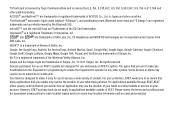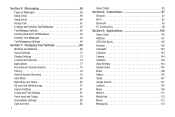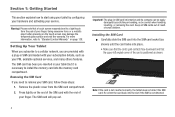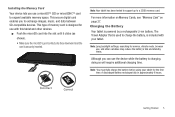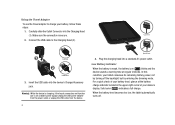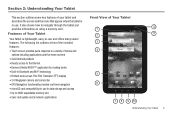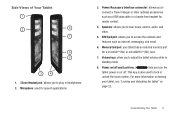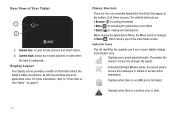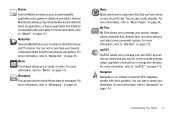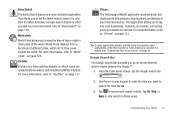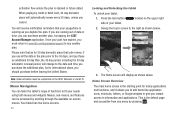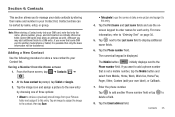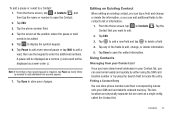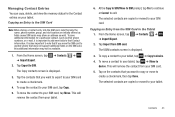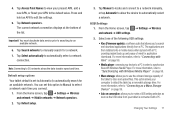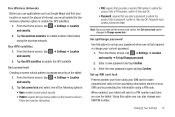Samsung GT-P3113TSYXAR Support Question
Find answers below for this question about Samsung GT-P3113TSYXAR.Need a Samsung GT-P3113TSYXAR manual? We have 2 online manuals for this item!
Question posted by princessishear4u on January 20th, 2013
Where Is Sim Slot Located?
The person who posted this question about this Samsung product did not include a detailed explanation. Please use the "Request More Information" button to the right if more details would help you to answer this question.
Current Answers
Related Samsung GT-P3113TSYXAR Manual Pages
Samsung Knowledge Base Results
We have determined that the information below may contain an answer to this question. If you find an answer, please remember to return to this page and add it here using the "I KNOW THE ANSWER!" button above. It's that easy to earn points!-
General Support
Samsung netbooks manufactured 2 Netbooks that are 3G compatible the N150 and the N310 for all Samsung netbooks have a SIM card slot located beneath the battery, the slot does not work for the US market. While all models. Are Samsung Netbooks 3G Compatible? -
General Support
... card adaptor into the memory card reader Insert the memory card reader into the USB slot on the PC Navigate to create the destination folders. a USB cable) to play or view... PC & The SGH-T919 (Behold) phone features four different methods to transfer pictures from being copied, modified, transferred or forwarded. paste the Photo(s) into the memory card slot, located under... -
How To Use Touch Or Stylus Pen Flicks Instead Of A Mouse (Windows Vista) SAMSUNG
...Flicks can make with a flick of your finger or Stylus Pen to navigate and perform shortcuts. Tablet PC > How To Format The Memory In Your S630 Camera Content Feedback Q1. Touch or Pen Flicks.... Editing flicks include copy, paste, undo, and delete. very dissatisfied very satisfied Q2. All Programs > If no, please tell us why so we can drag up , drag down on the Microsoft website...
Similar Questions
Can We Unlock Sm-t217s In The Philippines? Where To?
can we unlock sm-t217s in the philippines? where to?
can we unlock sm-t217s in the philippines? where to?
(Posted by mareadge 9 years ago)
Where Is The Sim Card Slot For A Gt-p3113tsyxar Model
i cannot find the SIM card slotfor my Samsumg galaxy 2 7.0 Gt-p3113tsyxar
i cannot find the SIM card slotfor my Samsumg galaxy 2 7.0 Gt-p3113tsyxar
(Posted by tipulini 10 years ago)
Can We Use It With Gt-p3113tsyxar With A Mobile Network I.e Sim Card
Is it possible to use the Samsung galaxy tab 2 with a sim card or mobile network
Is it possible to use the Samsung galaxy tab 2 with a sim card or mobile network
(Posted by pnavuluri 11 years ago)
Gt-p3113tsyxar Make Phone Calls
can GT-P3113TSYXAR make phone calls using a sim card ? where is the sim place?
can GT-P3113TSYXAR make phone calls using a sim card ? where is the sim place?
(Posted by mennasalama 11 years ago)