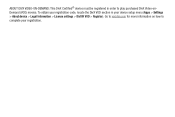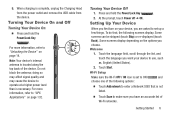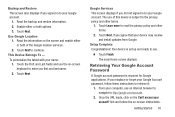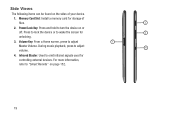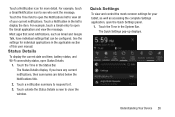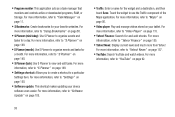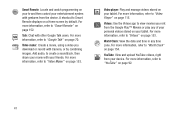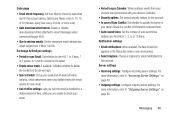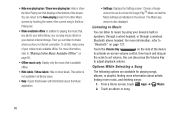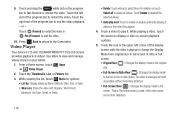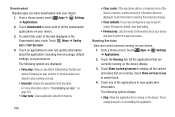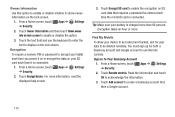Samsung GT-P3113 Support Question
Find answers below for this question about Samsung GT-P3113.Need a Samsung GT-P3113 manual? We have 1 online manual for this item!
Question posted by luadgino on February 22nd, 2014
How To Setup Parental Controls
The person who posted this question about this Samsung product did not include a detailed explanation. Please use the "Request More Information" button to the right if more details would help you to answer this question.
Current Answers
Related Samsung GT-P3113 Manual Pages
Samsung Knowledge Base Results
We have determined that the information below may contain an answer to this question. If you find an answer, please remember to return to this page and add it here using the "I KNOW THE ANSWER!" button above. It's that easy to earn points!-
General Support
Safety Insert on the SGH-I637 (Jack) or Box Contents Standard Battery (1480mAh) Travel Adapter USB Data Cable Companion CD Conversion Plug Printed Material Getting Started Guide (Eng) Product Registration Card Parental Control Insert Starter Pack Insert e-Music Promotional Insert Health & What Items Come With My SGH-I637 (Jack) Phone? -
General Support
... Registration Card QSG (Quick Start Guide) NAPSTER QSG SGH-A747 (SLM) Box Contents Travel Adapter Standard Battery Parental Control Insert What Items Come With My SGH-A747 (SLM) Phone? -
How To Use Touch Or Stylus Pen Flicks Instead Of A Mouse (Windows Vista) SAMSUNG
...Touch or Stylus Pen Flicks can improve the content. very dissatisfied very satisfied Q2. To open Touch or Pen Flicks Training click Start > Editing flicks include copy, paste, undo, and delete. If no, please tell us why so we can be viewed on a ... website. submit Please select answers for an example of your finger or Stylus Pen to navigate and perform shortcuts. Tablet PC >
Similar Questions
Setting Restrictions Appropriate For Teen
How do i set restrictions on the samsung sm t310
How do i set restrictions on the samsung sm t310
(Posted by Friedlander60 10 years ago)
Email Setup For Samsung Tablet Gtp5113 Problem With Finding Contacts
Downloaded Yahoo for email. Contacts aren't showing up in navigation pain.
Downloaded Yahoo for email. Contacts aren't showing up in navigation pain.
(Posted by Anonymous-125686 10 years ago)