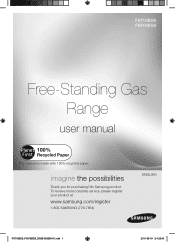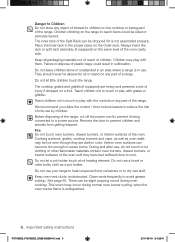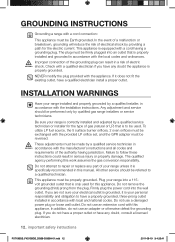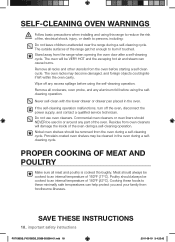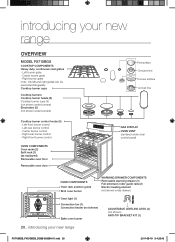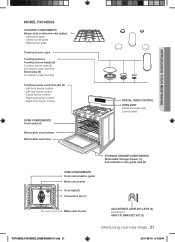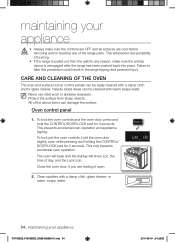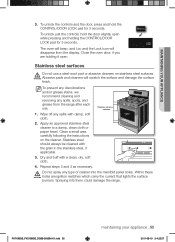Samsung FX510BGS Support Question
Find answers below for this question about Samsung FX510BGS.Need a Samsung FX510BGS manual? We have 1 online manual for this item!
Question posted by ze7di on May 28th, 2014
Fx510bgs, Why Is The Oven Floor Removable?
The person who posted this question about this Samsung product did not include a detailed explanation. Please use the "Request More Information" button to the right if more details would help you to answer this question.
Current Answers
Related Samsung FX510BGS Manual Pages
Samsung Knowledge Base Results
We have determined that the information below may contain an answer to this question. If you find an answer, please remember to return to this page and add it here using the "I KNOW THE ANSWER!" button above. It's that easy to earn points!-
General Support
... version 2.0 + EDR Support profile Headset Profile, Hands-Free Profile Operating range Up to 30 feet (10 meters) Standby time Up to 180 hours...to operate the equipment. Standby mode: The headset is removed, or if the product has been subject to physical abuse...INTENDED TO BE CORRECTLY ORIENTATED IN A VERTICAL, HORIZONTAL, OR FLOOR MOUNT POSITION. Please adhere to repair it responsibly to ... -
General Support
... standard. Your headset supports the Simple Pairing feature which is removed, or if the product has been subject to use your ... TO BE CORRECTLY ORIENTATED IN A VERTICAL OR HORIZONTAL OR FLOOR MOUNT POSITION. worldwide-Bluetooth QD ID: B014617 More information about... Profile, Hands-Free Profile, Advanced Audio Distribution Profile Operating range Up to 33 feet (10 meters) Standby time Up to... -
General Support
...IS INTENDED TO BE CORRECTLY ORIENTATED IN A VERTICAL OR HORIZONTAL OR FLOOR MOUNT POSITION. Press to the following two conditions: (1) This device...and the held call, press and When the headset is removed, or if the product has been subject to rain or... Version 2.1+EDR Support Profile Headset Profile, Hands-Free Profile Operating range Up to 30 feet (10 meters) Standby time Up to 150...
Similar Questions
I Have A Samsung Electric Range Ne595r1absr. I Keep Getting E-27, Oven Sensor O
I know the E-27 means oven sensor opened. This error usually resolves itself if I turn the oven off ...
I know the E-27 means oven sensor opened. This error usually resolves itself if I turn the oven off ...
(Posted by jpetrides 8 years ago)
How Much Space Needed For Gas Line To Samsung Fx510bgs Gas Range
(Posted by Henryrayb 9 years ago)
How To Install Removable Oven Bottom In Samsung Gas Range- Model Fx510bgs
(Posted by patmJean 10 years ago)
Need To Purchase A Replacement Burner For My Fx510bgs Range. Please Help!
(Posted by Okozachenko 11 years ago)