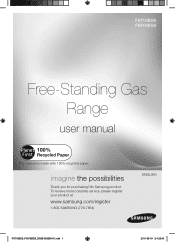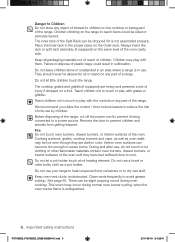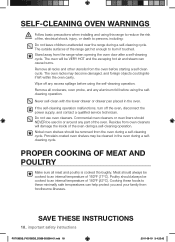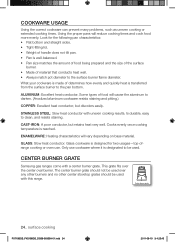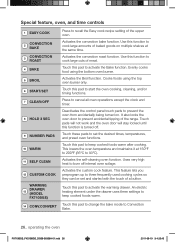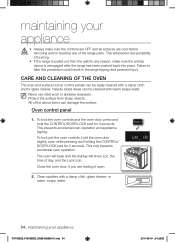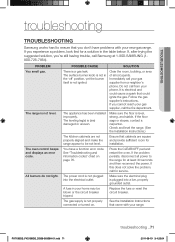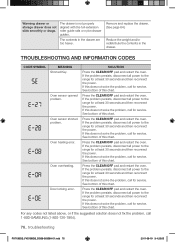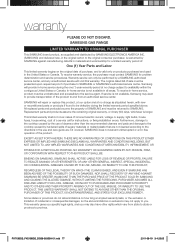Samsung FX510BGS Support Question
Find answers below for this question about Samsung FX510BGS.Need a Samsung FX510BGS manual? We have 1 online manual for this item!
Question posted by davewmuma on May 12th, 2013
Is There A Recall On Samsung Stove Ftq353iwux Customer Stove Wire For Oven Keeps
Customer states then when they turn on oben a red wire keeps making a popping noise and burning the end of wire. Is there a fix for this or a recall on this samsung stov.
Current Answers
Answer #1: Posted by Odin on August 5th, 2013 12:07 PM
Use the search facility at http://www.recalls.gov/, which posts all government recalls.
Hope this is useful. Please don't forget to click the Accept This Answer button if you do accept it. My aim is to provide reliable helpful answers, not just a lot of them. See https://www.helpowl.com/profile/Odin.
Related Samsung FX510BGS Manual Pages
Samsung Knowledge Base Results
We have determined that the information below may contain an answer to this question. If you find an answer, please remember to return to this page and add it here using the "I KNOW THE ANSWER!" button above. It's that easy to earn points!-
General Support
... A Ringtone Or Image To A Caller Group On My SGH-A837 How Do I Make A 3-Way Call, Or Conference Call On My Phone? How Do I Use My...To My SGH-A837 SGH-A837 (Rugby) Bluetooth Index How Do I Turn Off Message Alerts While My SGH-A837 (Rugby) Phone Is In Silent...Language On My SGH-A837 Can I Customize The Default Shortcut Keys On My SGH-A837 What Does the FDN (Fixed Dial Number) Feature Do On My... -
General Support
... (Instinct)? Everytime I Touch Something My SPH-M800 (Instinct) Makes A Noise, Can I Update The Software Version On My SPH-M800 (...I Format The Storage Card On My SPH-M800 (Instinct)? Do I Customize The Default Shortcut Keys On My SPH-M800 (Instinct)? Can I Insert... I Touch Something My SPH-M800 (Instinct) Vibrates, Can I Turn This Off? Why Is The Voice Command Feature On My SPH-... -
General Support
...Do I Turn Off Message Alerts While My SGH-X426M Is In Silent Mode? Can I Connect To The Internet With My SGH-X426M? How Do I Customize The Default... Recordings As Ringtones On My SGH-X426M? What Does the FDN (Fixed Dial Number) Feature Do On My SGH-X426M? How Do I ...How Do I Delete MP3 Files From My SGH-X426M? How Do I Make A 3-Way Call, Or Conference Call On My Phone? Alarms Voice...
Similar Questions
Samsung Oven Heat Up Time
My Samsung oven takes a really long time to heat up. Maybe about an hour to get to 425°. When w...
My Samsung oven takes a really long time to heat up. Maybe about an hour to get to 425°. When w...
(Posted by mpscholeno 6 years ago)
Samsung Range Ne59j3420ss/aa Recall
we purchased the Samsung range on 5/15/2016. All the sudden it appears that elements are burning thr...
we purchased the Samsung range on 5/15/2016. All the sudden it appears that elements are burning thr...
(Posted by padams1019 7 years ago)
Why Do My Stove Knobs Keep Buring Up On This Model? Blistering?
(Posted by Ann731 9 years ago)
Stove Top & Oven Not Heating.
My 10 month old range (all 4 burners w 1 keep warm elements and duo oven will not heat up. Display o...
My 10 month old range (all 4 burners w 1 keep warm elements and duo oven will not heat up. Display o...
(Posted by slh55 9 years ago)