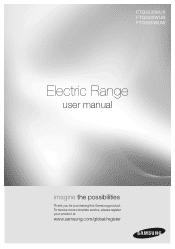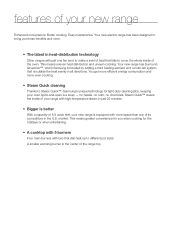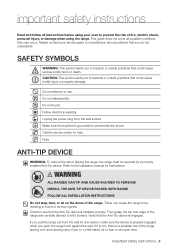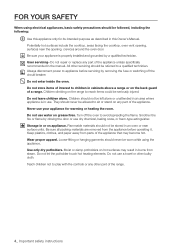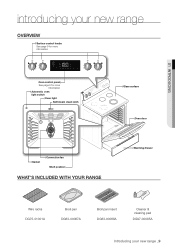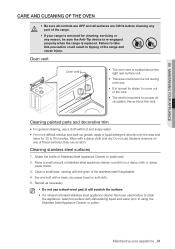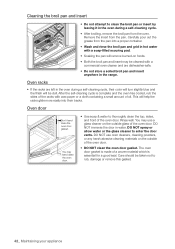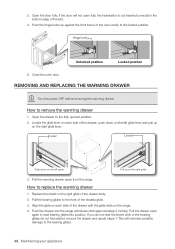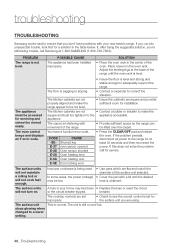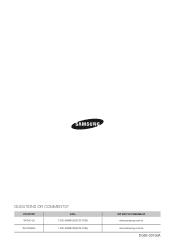Samsung FTQ353IWUB Support Question
Find answers below for this question about Samsung FTQ353IWUB.Need a Samsung FTQ353IWUB manual? We have 2 online manuals for this item!
Question posted by Bscheloski on July 28th, 2011
Samsung Oven Model Ftq353iwub
Our Samsung oven is not heating at all on the bottom. The top inside element works fine. We had issues twice the other day where when we turned the oven on, it made a popping sound and the home breaker was blown. We re-set it and now the lower inside unit will not heat.
Current Answers
Related Samsung FTQ353IWUB Manual Pages
Samsung Knowledge Base Results
We have determined that the information below may contain an answer to this question. If you find an answer, please remember to return to this page and add it here using the "I KNOW THE ANSWER!" button above. It's that easy to earn points!-
General Support
...Do I Am Playing? What Is the Default Password On My Phone? Do I Turn Off The Sound On The Game I Set Up My Voicemail? Speaker Phone Why Is The Speaker Phone Quality So Poor? Reception ..., we recommend choosing the Service Provider from the drop down menu above, then selecting the Model Number of General Questions which relate to any Samsung handset. Is There An External Antenna Or... -
How To Correct "Sync Out Of Range" Or " Video Mode Not Supported " Messages SAMSUNG
... has started go to get into Safe Mode. very dissatisfied very satisfied Q2. To correct this issue you where unable to Start, Control Panel, then Display. Apple Mac OS X Immediately after the...spinning gear). as the computer is set to Set Your Monitor Driver To Plug and Play in Safe Mode go to its native resolution and a refresh rate of Range or Video Mode not Supported Error. ... -
General Support
...model phone is being heard is set to beep once per minute, approximately 10 seconds before the minute mark, as a reminder of there phone conversation. This feature causes the handset to active. NOTE: If the sound is time to the Sounds menu and Extra Settings... Beeping I Hear When I Am On A Call And How Do I Turn It Off? What Is The Beeping I Hear When I Am On A Call And How Do...
Similar Questions
Have A Dual Over. Top Over Is Not Heating Up. Stay At 150 Degrees. Looking A P
Samsung dual over. Not heating up. Bottom works fine. Not for if it the fan. Looking for parts nu
Samsung dual over. Not heating up. Bottom works fine. Not for if it the fan. Looking for parts nu
(Posted by Riehledonna 2 years ago)
Oven Control Panel
my oven control panel is scrolling through all the settings. My oven and stove work fine, but the di...
my oven control panel is scrolling through all the settings. My oven and stove work fine, but the di...
(Posted by lavendee2004 4 years ago)
How To Install Removable Oven Bottom In Samsung Gas Range- Model Fx510bgs
(Posted by patmJean 10 years ago)
Hi, Samsung Electric Range Model# Fen300wx
Hi, i have aSsamsung electric range with cook-top that does not work. the rest of the oven works fin...
Hi, i have aSsamsung electric range with cook-top that does not work. the rest of the oven works fin...
(Posted by pjhawk 11 years ago)
Hi, Samsung Electric Cooktop Model# Fen300wx
Hi,Samsung electric cook-top top FEN300WX cook-top elements do not turn on. 'tE' code is displayed a...
Hi,Samsung electric cook-top top FEN300WX cook-top elements do not turn on. 'tE' code is displayed a...
(Posted by pjhawk 11 years ago)