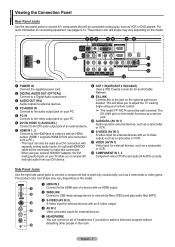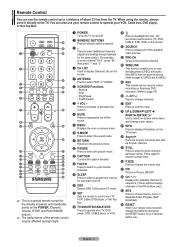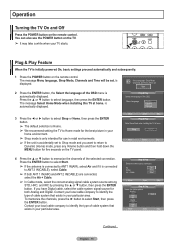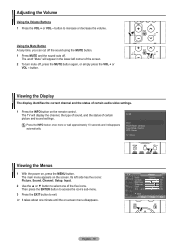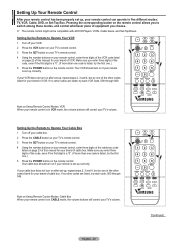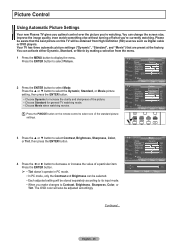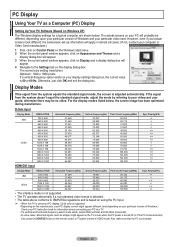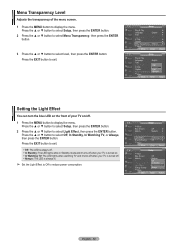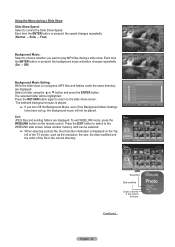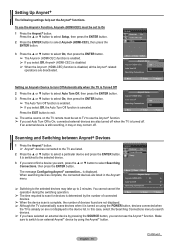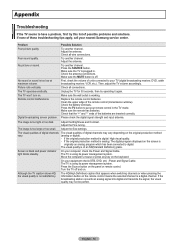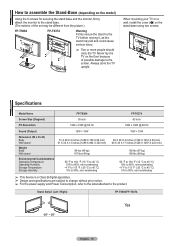Samsung FPT5084 Support Question
Find answers below for this question about Samsung FPT5084 - 50" Plasma TV.Need a Samsung FPT5084 manual? We have 3 online manuals for this item!
Question posted by Femilb on July 13th, 2011
Tv Continuously Clicking But Not Turning On
The person who posted this question about this Samsung product did not include a detailed explanation. Please use the "Request More Information" button to the right if more details would help you to answer this question.
Current Answers
Related Samsung FPT5084 Manual Pages
Samsung Knowledge Base Results
We have determined that the information below may contain an answer to this question. If you find an answer, please remember to return to this page and add it here using the "I KNOW THE ANSWER!" button above. It's that easy to earn points!-
General Support
... will automatically reboot. Click on the handset, click Start > If your data can continue with x64 bit Microsoft...turned ON. Ensure device is not recommended to regress backwards to a previous software load. Any attempts to the USB cable (which is normal. This will vary depending upon local conditions however it is not compatible with the mobile device. Click... -
General Support
...right PC Audio In jacks on your TV Use an audio cable with your computer, follow these steps: Turn on your PC or video card. ...TV, click here . tab, click the Screen Refresh Rate field. Note: 2008 models include LN series LCD TVs, HL series DLP TVs, PN and FP-T Plasma TVs and TX-T SlimFit TVs. 2007 models include LN-T series LCD TVs, HP-T and FP-T Plasma TVs, HL-T DLP TVs, and TX-T SlimFit TVs... -
General Support
...Display Sounds Images MP3s Camera Camcorder General Miscellaneous Internet & How Do I Keep My SPH-I325 (Ace) From Continuing To Return To The Home Screen? Can An Image Be Assigned To A Contact On My SPH-I325 (Ace)?... On My SPH-I325 (Ace)? How Do I Keep My SPH-I325 (Ace) Display Screen From Continuing To Turn Off? How Do I Check The Amount Of Used / Available Minutes On My SPH-I325 (Ace...
Similar Questions
What's The Length And Size Screw Do I Need For My Tv Stand On A 50' Plasma
what's the length and size of screws I need for a Samsung plasma 50 inch TV model number PN 50A550S1...
what's the length and size of screws I need for a Samsung plasma 50 inch TV model number PN 50A550S1...
(Posted by Anonymous-159589 7 years ago)
Samsung Fp-t5084 Won't Turn On Indicator Light Blinking
(Posted by Fispu 9 years ago)
What Size Screws Do I Use To Assemble The Tv Stand For The Samsung Fp-t5084
(Posted by mserith 10 years ago)
Where Can I Buy A Y Sustain Board For A Samsung 50 Plasma Tv Model Hp T5054?
(Posted by jytsq 10 years ago)
I Need The Base Hat Screws Into My Samsung Fp-t5084 Plasma. Where Can I Get One?
(Posted by bobtgraphics 12 years ago)