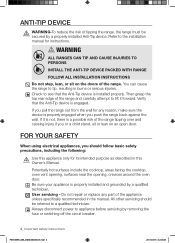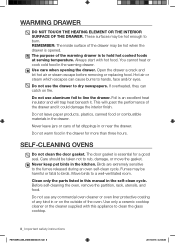Samsung FE710DRS Support Question
Find answers below for this question about Samsung FE710DRS.Need a Samsung FE710DRS manual? We have 1 online manual for this item!
Question posted by langle1071 on April 4th, 2014
When I Push The Button On My New Fe10drs ...to Clean The Open... Door Flashes On
How does the oven clean feature work? I press the button and "door' flashes briefly... then nothing happens.
Current Answers
Related Samsung FE710DRS Manual Pages
Samsung Knowledge Base Results
We have determined that the information below may contain an answer to this question. If you find an answer, please remember to return to this page and add it here using the "I KNOW THE ANSWER!" button above. It's that easy to earn points!-
General Support
...nbsp;JPG, GIF, BMP, PNG, WBMP Note: Opening Multimedia Messages Saving Multimedia Messages Composing Multimedia Messages Sending Working with Pages Inserting Content Attaching Files Setting Page Duration Time Previewing...page appears. Mobile Phone window appears, click the To button at the top. If you create a new multimedia message or open . (You can be inserted into the page as... -
General Support
with 3 dots) Select Symbol (3) A new window will open with the numbers 1-9 and below each number is to the symbol needed. On The... the character is a symbol, Enter the number which corresponds to be entered, Press Menu (Soft key on the right - For this example Press 2 for Dash (-) or Press 3 for Underscore (_) Press 5 for Ampersand (@) Use the Left/Right Navigational keys to toggle for more ... -
General Support
...Open/Generic GSM SGH-A226? button to check their box(es) Press the left soft key for Select Recent Recipients (2) Press the left soft key for Options then select to Add (1) Recipient Group (3) desired Group, using the navigation keys Press... the left soft key for Menu Select Messaging (5) Select Create New Message (1) Select Text Message Enter the Text Message, using the keypad Press...
Similar Questions
Door Locked And Won't Open
We started a self-clean cycle so the door locked. Self-clean cycle was aborted but now door won't op...
We started a self-clean cycle so the door locked. Self-clean cycle was aborted but now door won't op...
(Posted by biancashearing 7 years ago)
Self Clean 3hr Default Accessory Used For First Time. Good Until I Opened The Do
Seal gasket was burnt in a 4 inch area at bottom left edge. Heat scorching along left side of oven d...
Seal gasket was burnt in a 4 inch area at bottom left edge. Heat scorching along left side of oven d...
(Posted by Bigdog126125 8 years ago)
The Self Clean Function Turns Itself Off After A Few Minutes - Why Is That?
My Samsung FE710DRS self clean doesn't work properly. It shuts down after a few minutes.
My Samsung FE710DRS self clean doesn't work properly. It shuts down after a few minutes.
(Posted by mimi63695 10 years ago)
Hi, Samsung Electric Range Model# Fen300wx
Hi, i have aSsamsung electric range with cook-top that does not work. the rest of the oven works fin...
Hi, i have aSsamsung electric range with cook-top that does not work. the rest of the oven works fin...
(Posted by pjhawk 11 years ago)
I Accidentally Hit Self Clean And The Door Locked. I Don't Want It To Clean As
the racks are still inside. How do I unlock the door?
the racks are still inside. How do I unlock the door?
(Posted by lpabrams 11 years ago)