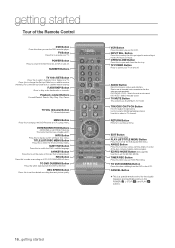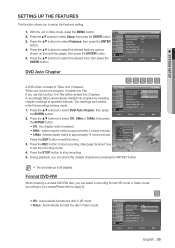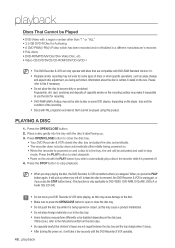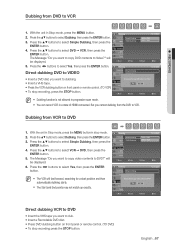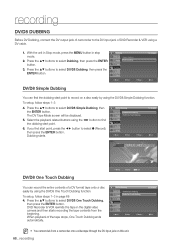Samsung DVD-VR375A Support Question
Find answers below for this question about Samsung DVD-VR375A - DVD VR375.Need a Samsung DVD-VR375A manual? We have 1 online manual for this item!
Question posted by mcWh on August 4th, 2014
Samsung Vr375 Menu Button Does Not Start The Dvd
The person who posted this question about this Samsung product did not include a detailed explanation. Please use the "Request More Information" button to the right if more details would help you to answer this question.
Current Answers
Related Samsung DVD-VR375A Manual Pages
Samsung Knowledge Base Results
We have determined that the information below may contain an answer to this question. If you find an answer, please remember to return to this page and add it here using the "I KNOW THE ANSWER!" button above. It's that easy to earn points!-
General Support
...taken as a guarantee that the DVD player will play , press the CLEAR button. Program/Random playback (See instructions below 128 Kbps will be played. Press the ENTER button. The disc will ...playing CD-R/MP3 or WMA discs, please follow all the recommendations for 60 seconds, the menu will disappear and the selected item will not be played properly. When composing your MP3... -
How To Use Easy Setup SAMSUNG
...DVD recorder in Stop Mode, press [MENU] on the DVD recorder's remote control to change them. message "Easy Setup is connected properly as described in the Set top/Cable Box/Satellite Receiver Brand Code Table section of the owner's manual. How To Get Started...The DVD Player's Remote Control To Operate The TV 6. very dissatisfied very satisfied Q2. Use the Up/Down arrow buttons to ... -
General Support
... that the cables connecting your TV to view the manual on your video sources (outdoor antenna, cable TV jack, etc.) are getting a...DVD Player Sometimes, snow, ghosts, dots, or white noise can be caused by a weak signal, first make sure that you don't have your user's manual on hand, click HERE to your remote. Digital Noise Reduction If the cables are on . Press the Menu button...
Similar Questions
Where Can I Download A Free User Manual For My Samsung Model Dvd-vr375
(Posted by robwd 9 years ago)
Samsung Dvd Vr375 Cannot Copy Tv Stations
(Posted by majg 10 years ago)
Need Part Number For The Dvd Drive On The Vr375 Unit
Can you tell me where I can purchase a replacement DVD drive for the vr375 system?
Can you tell me where I can purchase a replacement DVD drive for the vr375 system?
(Posted by mnzz21 11 years ago)
A-b Erase Function On Dvd-vr375
Why is the A-B Erase function not available when I hit enter on the Title List? I would like to remo...
Why is the A-B Erase function not available when I hit enter on the Title List? I would like to remo...
(Posted by RJMP5968 12 years ago)
How Do You Get The Dvd-vr375 To Copy From Vhs To Dvd Without The Remote.
How do I get the dvd-vr375 to copy from vhs to dvd without the remote.
How do I get the dvd-vr375 to copy from vhs to dvd without the remote.
(Posted by susanrae 12 years ago)