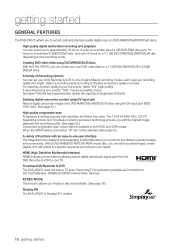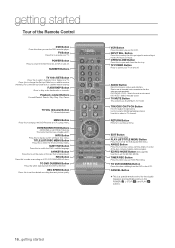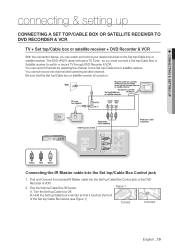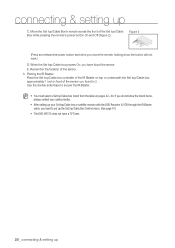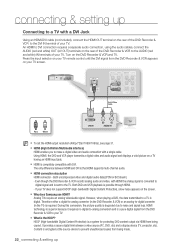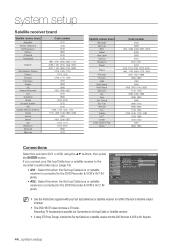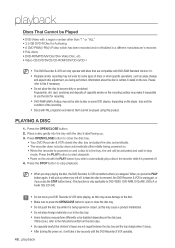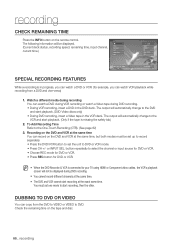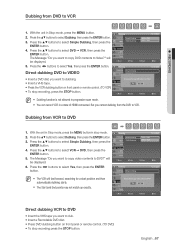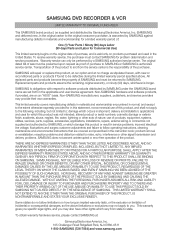Samsung DVD-VR375A Support Question
Find answers below for this question about Samsung DVD-VR375A - DVD VR375.Need a Samsung DVD-VR375A manual? We have 1 online manual for this item!
Question posted by binkesollma on July 25th, 2014
How To Record Hdmi With A Samsung Dvd Vr375
The person who posted this question about this Samsung product did not include a detailed explanation. Please use the "Request More Information" button to the right if more details would help you to answer this question.
Current Answers
Related Samsung DVD-VR375A Manual Pages
Samsung Knowledge Base Results
We have determined that the information below may contain an answer to this question. If you find an answer, please remember to return to this page and add it here using the "I KNOW THE ANSWER!" button above. It's that easy to earn points!-
General Support
... steps: Connect the DVI-D Out jack on your monitor screen. the HDMI IN 2 or HDMI/DVD IN video jack. Press the FN key (usually in jack on your TV to connect your ...how to your laptop's DVI video output. Click Playback. For sound, you can use (Volume Control, Wave, SW Synth, CD Player, Line In, etc. ) are below. HDMI and HDMI/DVI Jacks 2008 Models If you... -
General Support
Video Mode (V Mode) DVD Video Mode is the same DVD-Video format used on virtually any DVD player. You can , however, unfinalize a DVD-RW disc and then record on and playback DVD-RW discs in both modes, you can playback before and after finalization. However, it is a newer technology, VR Mode is only compatible with DVD-R, DVD+R, DVD-RW, and DVD+RW discs. What Is... -
How To Record From A Cable Or Satellite Box Using Coaxial Cables With Your DVD Combo SAMSUNG
... download the manual. Turn on , and set the set -top box, and DVD combo. Content Feedback Q1. Recording From The Set-top Box To record a TV program, follow the instructions on the DVD combo's manual for your set top box on your player can improve the content. submit Please select answers for all the details...
Similar Questions
Samsung Dvd Vr375 Cannot Copy Tv Stations
(Posted by majg 10 years ago)
A-b Erase Function On Dvd-vr375
Why is the A-B Erase function not available when I hit enter on the Title List? I would like to remo...
Why is the A-B Erase function not available when I hit enter on the Title List? I would like to remo...
(Posted by RJMP5968 12 years ago)
How Do You Get The Dvd-vr375 To Copy From Vhs To Dvd Without The Remote.
How do I get the dvd-vr375 to copy from vhs to dvd without the remote.
How do I get the dvd-vr375 to copy from vhs to dvd without the remote.
(Posted by susanrae 12 years ago)