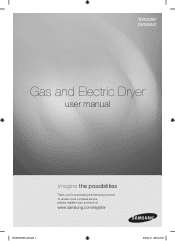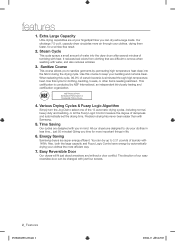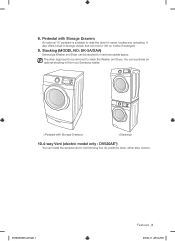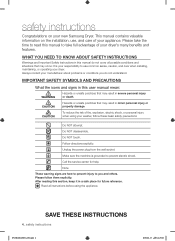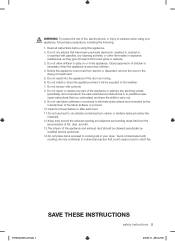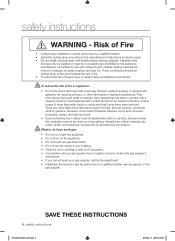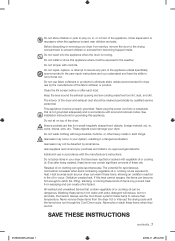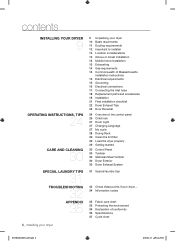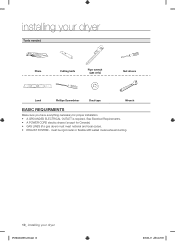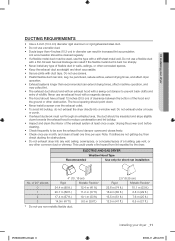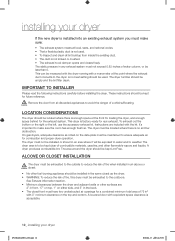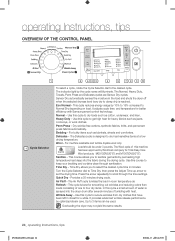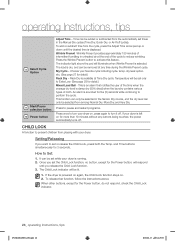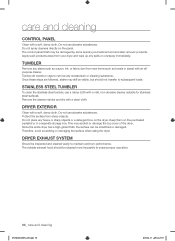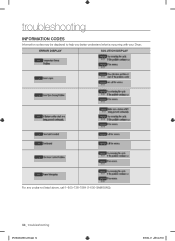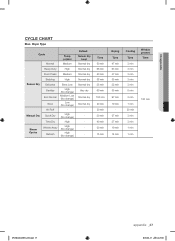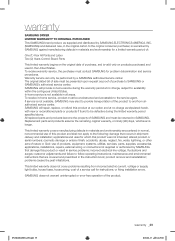Samsung DV520AEP/XAA Support Question
Find answers below for this question about Samsung DV520AEP/XAA.Need a Samsung DV520AEP/XAA manual? We have 1 online manual for this item!
Question posted by twinturbo73 on September 17th, 2013
Dv520aep/xaa Temperature Sensor Error
i keep getting this error message with no code. what might br the problem?
Current Answers
Related Samsung DV520AEP/XAA Manual Pages
Samsung Knowledge Base Results
We have determined that the information below may contain an answer to this question. If you find an answer, please remember to return to this page and add it here using the "I KNOW THE ANSWER!" button above. It's that easy to earn points!-
General Support
... When Transferring Files Via Bluetooth? How Do I Fix Lockups, Screen Flicker Or The We're Sorry Error Message Displayed On My SCH-I910 (Omnia) Phone? /ars.samsung.com/customer/usa/jsp/faqs/faqs_view.jsp...Do I Change The Ringtones On My SCH-I910 (Omnia) Phone? Videos How Do I Enable Or Disable The Motion Sensor On My SCH-I910 (Omnia) Phone? Can I Turn On/Off My SCH-I910 (Omnia) Phone? How Do... -
General Support
... Call Sharing On My SGH-I637 (Jack) Phone? How Do I Fix The "Forbidden" Error Message Received While Browsing The Internet From My SGH-I637 (Jack) Phone? How Do I Connect To The Internet With... I Use Speed Dial On My SGH-I637 (Jack) Phone? How Do I Enable Or Disable The Light Sensor On My SGH-I637 (Jack)? How Do I Use Call Waiting On My SGH-I637 (Jack) Phone? How... -
General Support
...Code) Phone? How Do I Delete All Messages On My MetroPCS SCH-I220 (Code) Phone? How Do I Fix The "Forbidden" How Do I Change Text Input Modes On My MetroPCS SCH-I220 (Code) Phone? Error Message...SCH-I220 (Code) Phone? How Do I Enable Or Disable The Light Sensor On My MetroPCS SCH-I220 (Code)? How Do I Restrict Incoming Or Outgoing Calls On My MetroPCS SCH-I220 (Code) Phone?...
Similar Questions
Water Under The Dryer. What Would Cluster That
i had a little water under the dyer but i cannot find where it is coming from
i had a little water under the dyer but i cannot find where it is coming from
(Posted by Jgeissberger 1 year ago)
Model Dv50f9a6evw When Selecting Sensor Drying The Dryer Stops Working After 3-4
My dryer after 3-4 minutes stops working and ends the drying cycle. However in manual dry mode the d...
My dryer after 3-4 minutes stops working and ends the drying cycle. However in manual dry mode the d...
(Posted by Andrewleone343 8 years ago)
My Dryer Is Running But Not Getting Hot
the dryer is running but the kool icon is on and will not go off did tempeture will not get hot
the dryer is running but the kool icon is on and will not go off did tempeture will not get hot
(Posted by joanncurtin184 10 years ago)
What Does My Samsung Dv209aew/xaa Clothes Dryer Error Code 'e5' Mean? Note:, Th
What does my Samsung DV209AEW/XAA clothes dryer error code "E5" mean? Note:, the top horizontal bar ...
What does my Samsung DV209AEW/XAA clothes dryer error code "E5" mean? Note:, the top horizontal bar ...
(Posted by stew1124 12 years ago)