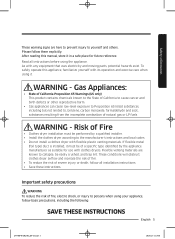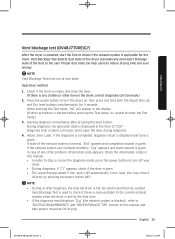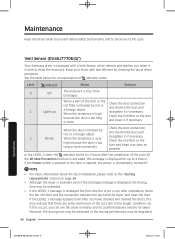Samsung DV48J7770EW/A2 Support Question
Find answers below for this question about Samsung DV48J7770EW/A2.Need a Samsung DV48J7770EW/A2 manual? We have 1 online manual for this item!
Question posted by chaywood1 on December 25th, 2022
Sam Mdl Dv48j7770ew/a2 Wil Not Strt. It Run For 3 Sec And Shut Off. Tc Er 3rd Ti
Dryer will not start it runs for 3 seconds and shuts off and after the 3rd try A TC error is displayed
Requests for more information
Request from chaywood1 on December 27th, 2022 9:21 AM
I cannot find the answer
I cannot find the answer
Current Answers
Answer #1: Posted by SonuKumar on December 25th, 2022 7:01 PM
https://downloadcenter.samsung.com/content/UM/201601/20160115114359001/DV7700J-03170Q-05-US.pdf
page 48 onwards
Please respond to my effort to provide you with the best possible solution by using the "Acceptable Solution" and/or the "Helpful" buttons when the answer has proven to be helpful.
Regards,
Sonu
Your search handyman for all e-support needs!!
Answer #2: Posted by Odin on December 25th, 2022 11:33 AM
See https://www.youtube.com/watch?v=-4j8RoesBrg or https://www.repairclinic.com/RepairHelp/How-To-Fix-A-Dryer/2-160--/Samsung-Dryer-Stopped-Spinning.
Hope this is useful. Please don't forget to click the Accept This Answer button if you do accept it. My aim is to provide reliable helpful answers, not just a lot of them. See https://www.helpowl.com/profile/Odin.
Related Samsung DV48J7770EW/A2 Manual Pages
Samsung Knowledge Base Results
We have determined that the information below may contain an answer to this question. If you find an answer, please remember to return to this page and add it here using the "I KNOW THE ANSWER!" button above. It's that easy to earn points!-
General Support
...Can I nternal Data Call Begin Software Update Process Please follow the onscreen instructions needed to start the upgrade procedure. The update may take between 10-15 minutes to complete if the... Upgrade Tool For Windows Vista Only This special Upgrade Tool will only function on operating systems running x32 bit Microsoft Windows Vista (Home, Premium, Ultimate, Business) SCH-i760 Vista Upgrade Tool... -
General Support
...amp; VIDEO RE. 044 874-4280/ 072 6252663 044 874-4280 Kevin & Lang Strt,Vredenburg,7380 TAC 082 414-4401 023 347-6844 Louis Wilfred Nel 18 Otto Du Plessis Street... Mckenzie Str, Dundee, 3000 E. BOLLAND & Predio Macau.R/C, Maputo Mozambique NAMIBIA FURNTECH AGENCIES 09264-61236575 Sam Van Wyk 30 Edison Str, Namibia ZIMBABWE (Repairs only) Electronic Equipment (Pvt) Ltd 720821/720835/735493... -
General Support
... Options Select Bring to Foreground (1) from the following options: Bring to run. You may display a warning stating there is one of the first handsets with a preloaded...number of the applications currently running and try launching desired application again. To close running , such as Multi-Tasking Virtual Machine, is currently running programs. Music Player requires more ...
Similar Questions
Dryer Starts But Only Run For Short While.
when dryer is running and heats up about five minuts later it stop .on the control panel it say ther...
when dryer is running and heats up about five minuts later it stop .on the control panel it say ther...
(Posted by james1elec 7 years ago)
My Dryer Will Run For A Few Seconds And Then Shuts Off. It Has A Code Showing Li
Same error vent removed stops in about 2 minutes now.
Same error vent removed stops in about 2 minutes now.
(Posted by mbersine 8 years ago)
Dryer Runs When Door Shuts, Power Is Off. No Error Code. Model:dv395gtpawr/a1
(Posted by richarddaltonjr 8 years ago)
My Dryer Runs For 30 Seconds Then Shuts Dont Showing Fe Error Code.
(Posted by pokihanta 9 years ago)
New Dv405etpawr Samsung Dryer
I bought a new DV405ETPAWR Samsung Dryer 2 months ago. At first the "Start/Pause" button worked inte...
I bought a new DV405ETPAWR Samsung Dryer 2 months ago. At first the "Start/Pause" button worked inte...
(Posted by cmcorsbie52 10 years ago)