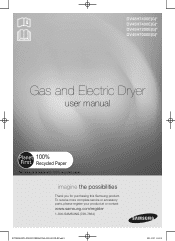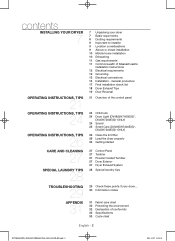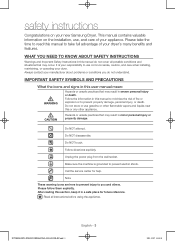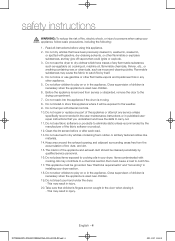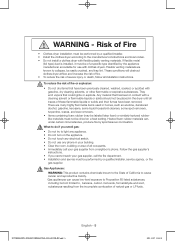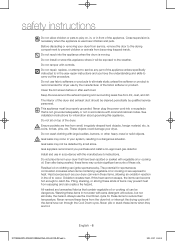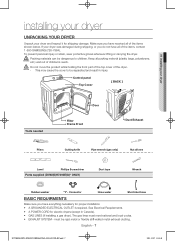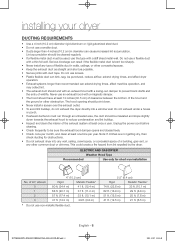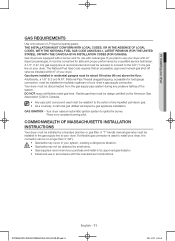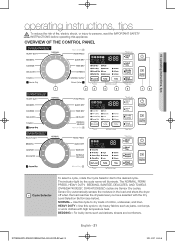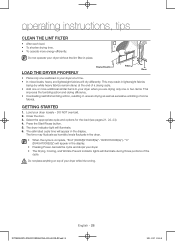Samsung DV48H7400EW/A2 Support Question
Find answers below for this question about Samsung DV48H7400EW/A2.Need a Samsung DV48H7400EW/A2 manual? We have 1 online manual for this item!
Question posted by yabibal on October 9th, 2016
No Start
no alarm. Look normal when u press start u heard clicking relay and no start
Current Answers
Answer #1: Posted by Odin on October 9th, 2016 4:19 PM
Hope this is useful. Please don't forget to click the Accept This Answer button if you do accept it. My aim is to provide reliable helpful answers, not just a lot of them. See https://www.helpowl.com/profile/Odin.
Related Samsung DV48H7400EW/A2 Manual Pages
Samsung Knowledge Base Results
We have determined that the information below may contain an answer to this question. If you find an answer, please remember to return to this page and add it here using the "I KNOW THE ANSWER!" button above. It's that easy to earn points!-
General Support
... The Jack To The Computer On the phone, press Start > Step Two: Install Microsoft Windows Device .... The flashing process will visually look different because the Titanium overlay is...the phone. On the computer, double-click on . Click the Start to use in select smartphone data plans...the download button below . Otherwise, there is normal operation. Once the ... -
General Support
... Title text, using the keypad Enter the Details text, using the keypad Enter the Start Date text, using the keypad Enter the Start Time, using the keypad Enter the End Date, using the keypad Enter the End ... alert Use the Left or Right Navigation key to select AM or PM Alarm Tone: choose an alarm tone Once highlighted, press the center navigation key to select this audio file Repeat Every Year: set... -
General Support
...(MM/DD/YYYY) Set the Repeat reminder for Every Year by pressing OK to place a check into the box Miscellaneous (3) Set the Start Date (MM/DD/YYYY) Set the End Date (MM/DD/...) Set the Due Date (MM//DD/YYYY) Set the Priority Choose High, Normal, Low Choose day, week Set the Alarm Time (HH:MM) Press the left or right navigation keys to select desired Calendar event soft key for ...
Similar Questions
Drum Busting
Is there a recall on dryers model DV48H7400EW/A2 for the drum busting and destroying clothing.
Is there a recall on dryers model DV48H7400EW/A2 for the drum busting and destroying clothing.
(Posted by allielepoma 2 months ago)
Samsung Dryer Not Drying All The Time Model# Dv48h7400ew/a2
Some Timesdryer Dryes Other Times It Dont Vent Is Clear .t-stat And T-fuse Are Goog Checked The Rela...
Some Timesdryer Dryes Other Times It Dont Vent Is Clear .t-stat And T-fuse Are Goog Checked The Rela...
(Posted by AQUALITYREPAIR 8 years ago)
My Dryer Will Not Power On
My dryer will not power on. I have checked the breaker and machine is plugged in. Recently I replace...
My dryer will not power on. I have checked the breaker and machine is plugged in. Recently I replace...
(Posted by emtiffkody 8 years ago)
Dryer Stoped Working After 60days.
When the dryer is turned on and the start button is pressed we here a click and nothing happens.
When the dryer is turned on and the start button is pressed we here a click and nothing happens.
(Posted by themingwa 12 years ago)