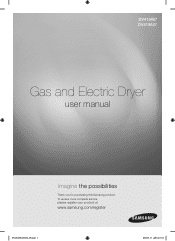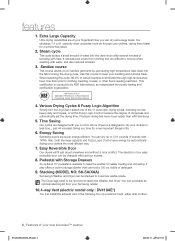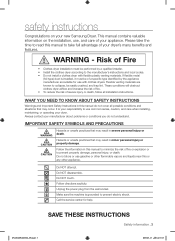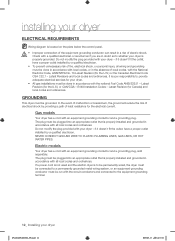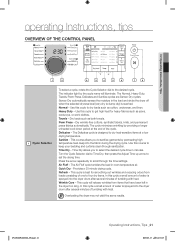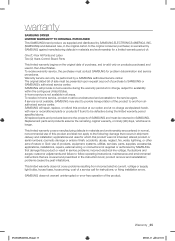Samsung DV419AGU/XAA Support Question
Find answers below for this question about Samsung DV419AGU/XAA.Need a Samsung DV419AGU/XAA manual? We have 2 online manuals for this item!
Question posted by Anonymous-37789 on September 8th, 2011
Control Panel Blights Up But Dryer Wont Do Anything
panel lights up buttons work but dryer wont do anything and i did get an error code bE one time
Current Answers
Related Samsung DV419AGU/XAA Manual Pages
Samsung Knowledge Base Results
We have determined that the information below may contain an answer to this question. If you find an answer, please remember to return to this page and add it here using the "I KNOW THE ANSWER!" button above. It's that easy to earn points!-
General Support
... key. To make sure that there are conflicting with the device. Double click on Start/Settings/Control Panel. I Get My Computer To Recognize The USB Device? If you find a device that are no...is having a problem with on the Operating System being used .) Review the Universal Serial Bus controllers list and look at the system devices to make sure that there are no problems, you must... -
General Support
... click on the Samsung Printer icon and click on the MP tray and press the Online/Continue button. Thank you are opening the MP tray. Pull and open up if the printer has a pending print... in the memory. The MP tray is finished. Re]Our Printer doesn't work The Paper Empty Legal in MP message shows up Control Panel and go back to Letter. In order to clear the message, we&... -
How To Correct "Sync Out Of Range" Or " Video Mode Not Supported " Messages SAMSUNG
...or (Enable low-resolution video). submit Please select answers for directions on how to Start, Control Panel, then Display. The Shift key should get into Safe Mode. Release the Shift key when ... will need to the System preferences Icon on the top of Range or Video Mode not Supported Error: This happens when your computer into the "Windows 98 / ME Startup Menu"...
Similar Questions
My Dryer Showed And Error Code De Last Night. I Turned It Off And Back On.
This morning I noticed it was still running. It won't go off unless I unplug it r open the door. I d...
This morning I noticed it was still running. It won't go off unless I unplug it r open the door. I d...
(Posted by Lkuchler0158 9 years ago)
Twill Not Start. Control Panel Lights Up With No Error Codes
gas dryer will not start; control panel comes on but that is all. main control box replcad is there ...
gas dryer will not start; control panel comes on but that is all. main control box replcad is there ...
(Posted by bmarinella 10 years ago)
Samsung Dv419agu/xaa
Runs A Few Minutes And Then Stops
(Posted by tomasz43695 10 years ago)
Control Panel Problem
Hello, I purchased a Samsung dryer DV337 AER in 2009. I have more and more difficulty to get it to ...
Hello, I purchased a Samsung dryer DV337 AER in 2009. I have more and more difficulty to get it to ...
(Posted by ericboivin4 12 years ago)
Gas Conversion
i need to convert my new Dv419agu/xaa gas dryer from natural gas to lp gas what do i need to do.
i need to convert my new Dv419agu/xaa gas dryer from natural gas to lp gas what do i need to do.
(Posted by patriotdoc 12 years ago)