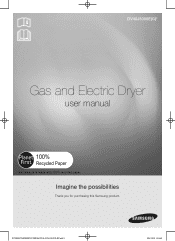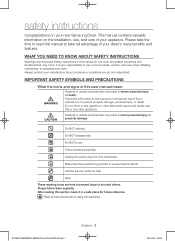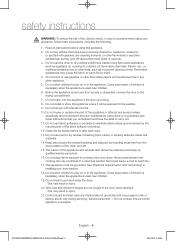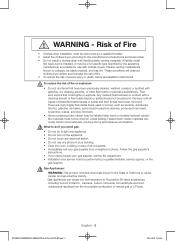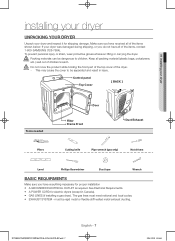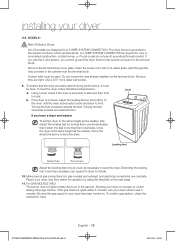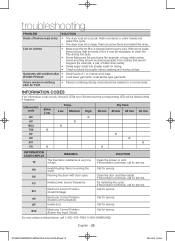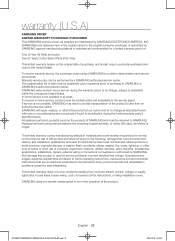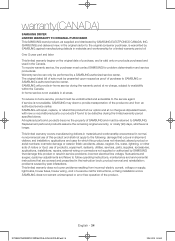Samsung DV40J3000EW/A2 Support Question
Find answers below for this question about Samsung DV40J3000EW/A2.Need a Samsung DV40J3000EW/A2 manual? We have 1 online manual for this item!
Question posted by Anonymous-173326 on December 28th, 2022
How Do You Turn Off The Sound On Your Samsung Dryer Model Dv40j3000/a2
The person who posted this question about this Samsung product did not include a detailed explanation. Please use the "Request More Information" button to the right if more details would help you to answer this question.
Current Answers
Answer #1: Posted by SonuKumar on December 28th, 2022 8:12 PM
https://downloadcenter.samsung.com/content/UM/201909/20190913052051286/DV3000J_DC68-03170N-10_EN_CFR_MES.pdf
operation and control panel
Please respond to my effort to provide you with the best possible solution by using the "Acceptable Solution" and/or the "Helpful" buttons when the answer has proven to be helpful.
Regards,
Sonu
Your search handyman for all e-support needs!!
Related Samsung DV40J3000EW/A2 Manual Pages
Samsung Knowledge Base Results
We have determined that the information below may contain an answer to this question. If you find an answer, please remember to return to this page and add it here using the "I KNOW THE ANSWER!" button above. It's that easy to earn points!-
General Support
... I Change The Font Size On My SGH-p107 If So How? Can I Turn Off Message Alerts While My SGH-p107 Is In Silent Mode? Is It Possible...Have Speaker Phone Capabilities? Email & Configurations How Do I Disable Or Change The Camera Shutter Sound On My SGH-p107? How Do I Reset My SGH-p107? How Do I Save &... phone model underneath the Service Provider Selection. How Do I Do To Correct This? - -
General Support
...Of My Personal Information From My MetroPCS SCH-U520? How Do I Turn Off Message Alerts While My MetroPCS SCH-U520 Is In Silent Mode...My MetroPCS SCH-U520? How Do I Disable Or Change The Camera Shutter Sound On My MetroPCS SCH-U520? MetroPCS SCH-U520 FAQ List ...How Do I Enable Or Disable Daylight Savings Time On My Model? Will The Network Automatically Update The Time On My MetroPCS SCH... -
General Support
... into the phone's Sounds folder Download from being transferred Hints & The minimum size limit for MP3 download assistance. Please contact your phone model. Service Provider Contact ...; Connect the Bluetooth adaptor to purchase the software. Each are explained, in your phone, turn Bluetooth On Click on a method listed below : These instructions assume you currently ...
Similar Questions
Lpkit 3/xaa Convert On The Model Dv50f9a6gvw/a2
Can you use the LPKIT 3/XAA to convert on the model DV50F9A6GVW/A2?
Can you use the LPKIT 3/XAA to convert on the model DV50F9A6GVW/A2?
(Posted by paigeoden1 6 years ago)
Hi My Gas Dryer Was Making A Loud Noise So I Opened It N Moved Clothes Around, H
my dryer quit turning could the belt b off heard a loud noise then opened it turned it with my hand ...
my dryer quit turning could the belt b off heard a loud noise then opened it turned it with my hand ...
(Posted by debbiefriend3518 7 years ago)
Samsung Dryer Model #dv45h7000ew/a2
My dryer will not heat or dry.
My dryer will not heat or dry.
(Posted by evandgarner25 9 years ago)
Dryer Takes A Long Time To Dry Clothes Compared To Previous Dryer
(Posted by cdempsey3 9 years ago)