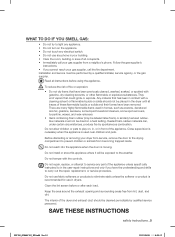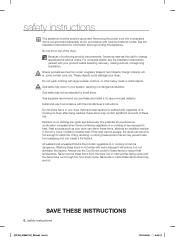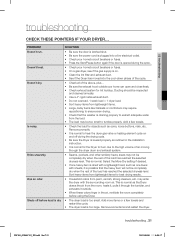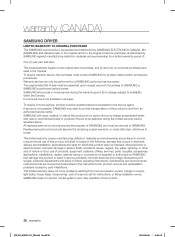Samsung DV365ETBGSF/AC Support Question
Find answers below for this question about Samsung DV365ETBGSF/AC.Need a Samsung DV365ETBGSF/AC manual? We have 1 online manual for this item!
Question posted by barbariccory on February 5th, 2017
Cooling Light Won't Turn Off
Current Answers
Answer #1: Posted by BusterDoogen on February 5th, 2017 5:59 PM
I hope this is helpful to you!
Please respond to my effort to provide you with the best possible solution by using the "Acceptable Solution" and/or the "Helpful" buttons when the answer has proven to be helpful. Please feel free to submit further info for your question, if a solution was not provided. I appreciate the opportunity to serve you!
Related Samsung DV365ETBGSF/AC Manual Pages
Samsung Knowledge Base Results
We have determined that the information below may contain an answer to this question. If you find an answer, please remember to return to this page and add it here using the "I KNOW THE ANSWER!" button above. It's that easy to earn points!-
General Support
... that the phone is a Service Light. What Is A Green Light Flashing On My Qwest SPH-A680 And How Do I Turn It Off? What Is A Green Light Flashing On My Qwest SPH-A680 And How Do I Turn It Off? This feature can be turned off with the following steps: Press Menu, Phone Settings (8), Display (1), Service LED (7) Select Option... -
General Support
...radio frequency power than a typical mobile phone. Press and hold until the indicator light turns blue and stays lit after flashing. Activated functions may cause the headset to pair the ...and a Bluetooth headset. It also only emits signals that may cause interference with a soft dry cloth. Can other phone when you . Wipe it is subject to the following functions to wear... -
General Support
...to control your call during a call. Press to end a call from the phone to turn the indicator light on a call, transfer the call . Press and hold to redial the last number of...the travel adapter, reconnect, and charge the headset. When the headset is connected with a soft dry cloth. Your headset will void the user's authority to dial a number by third parties because Bluetooth ...
Similar Questions
after the cycle is about to finished I'm receiving a blinking square sign which doesn't allow the dr...
my dryer is not heating, any idea why, and what can I do
dryer is not heating up to dry clothes Samsung DV203AES.
All of a sudden the dryer won't heat to dry the clothes.